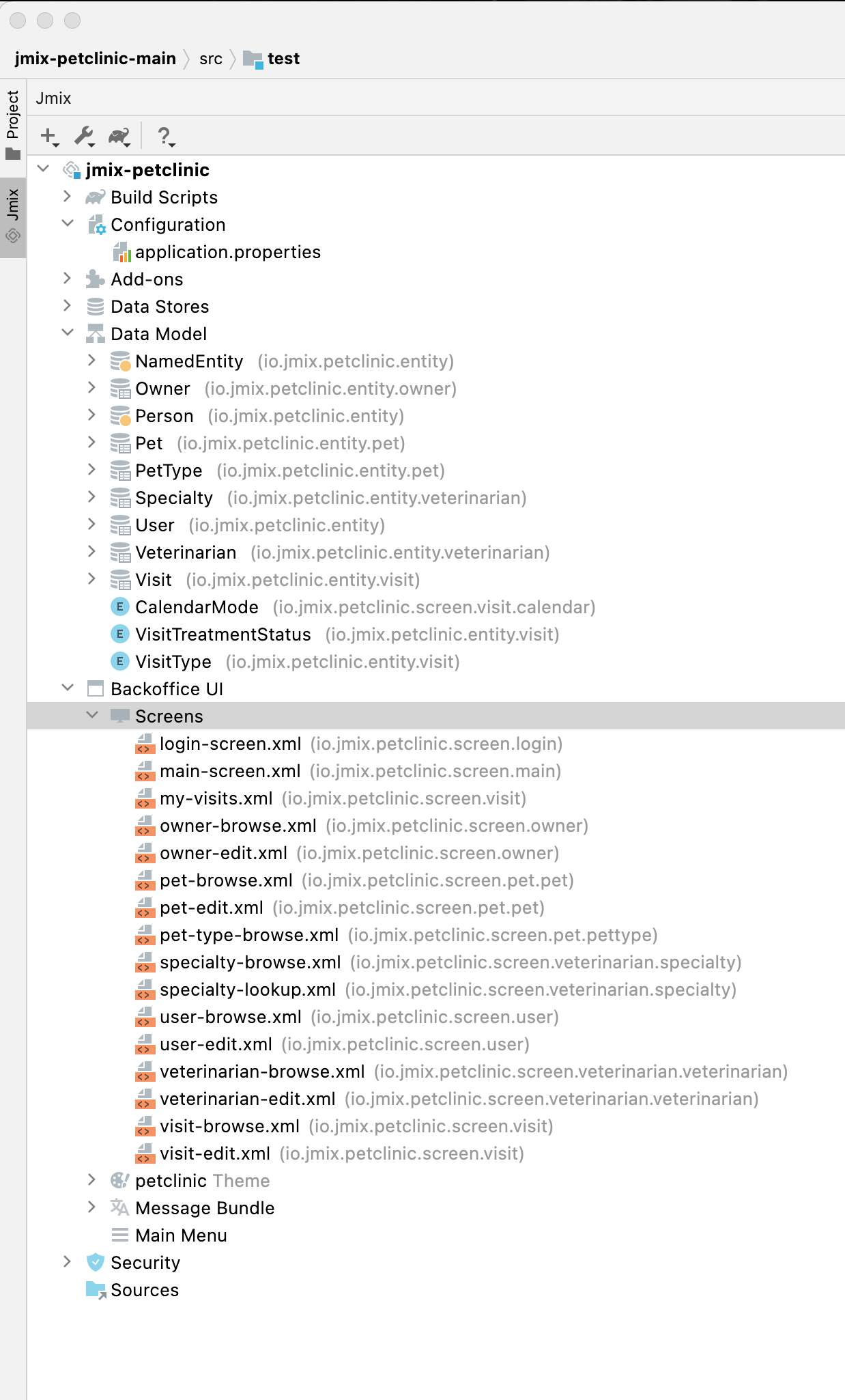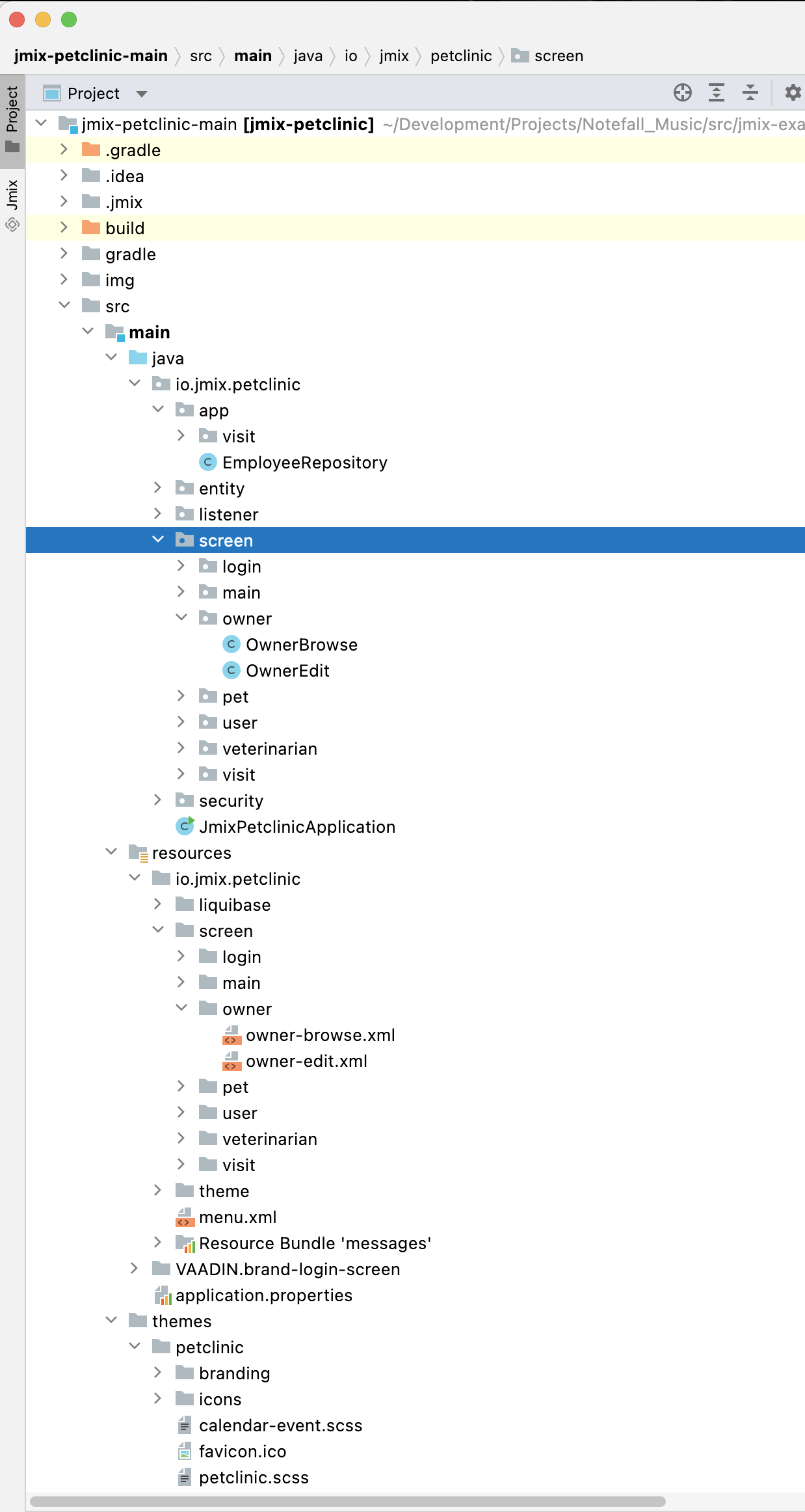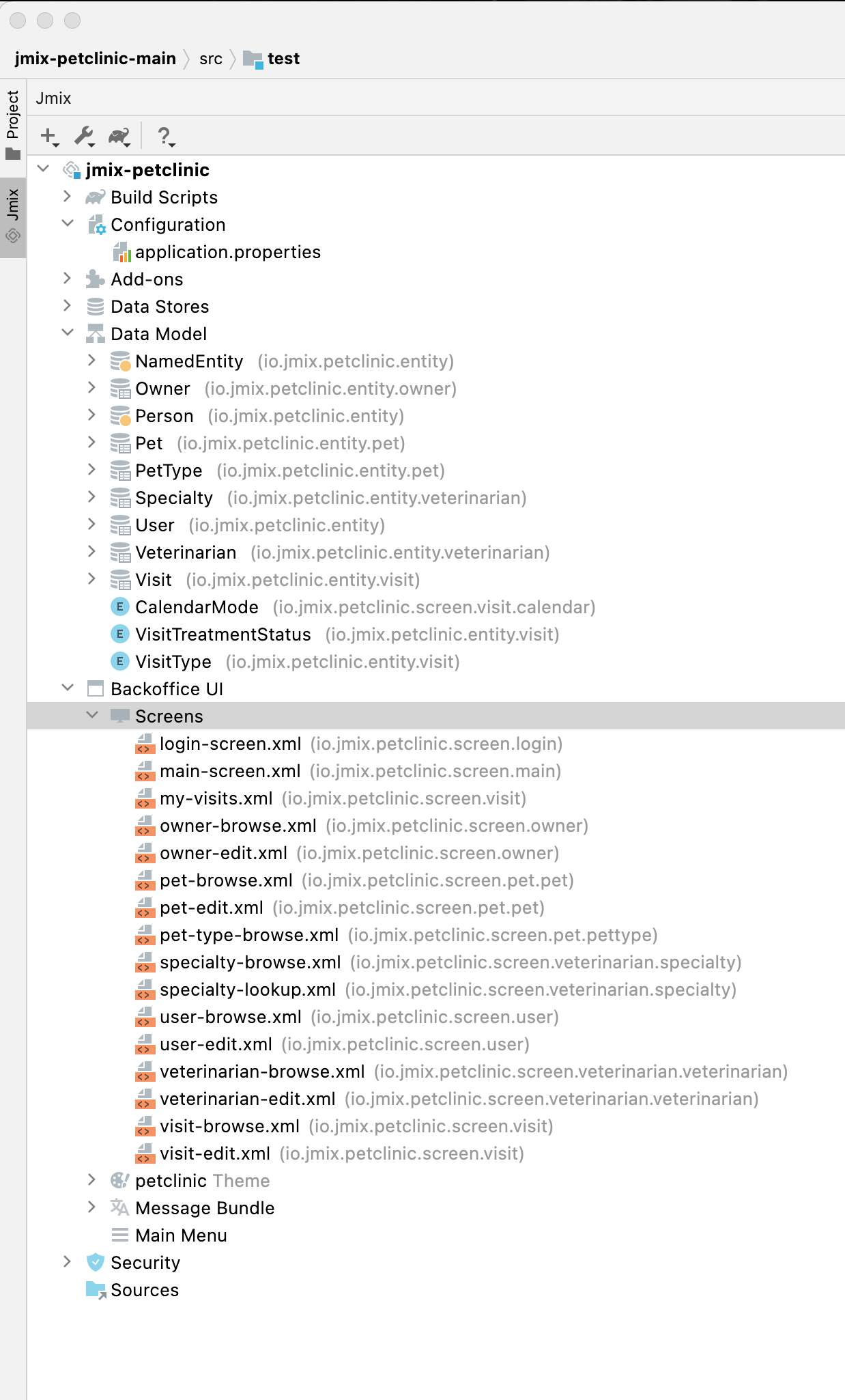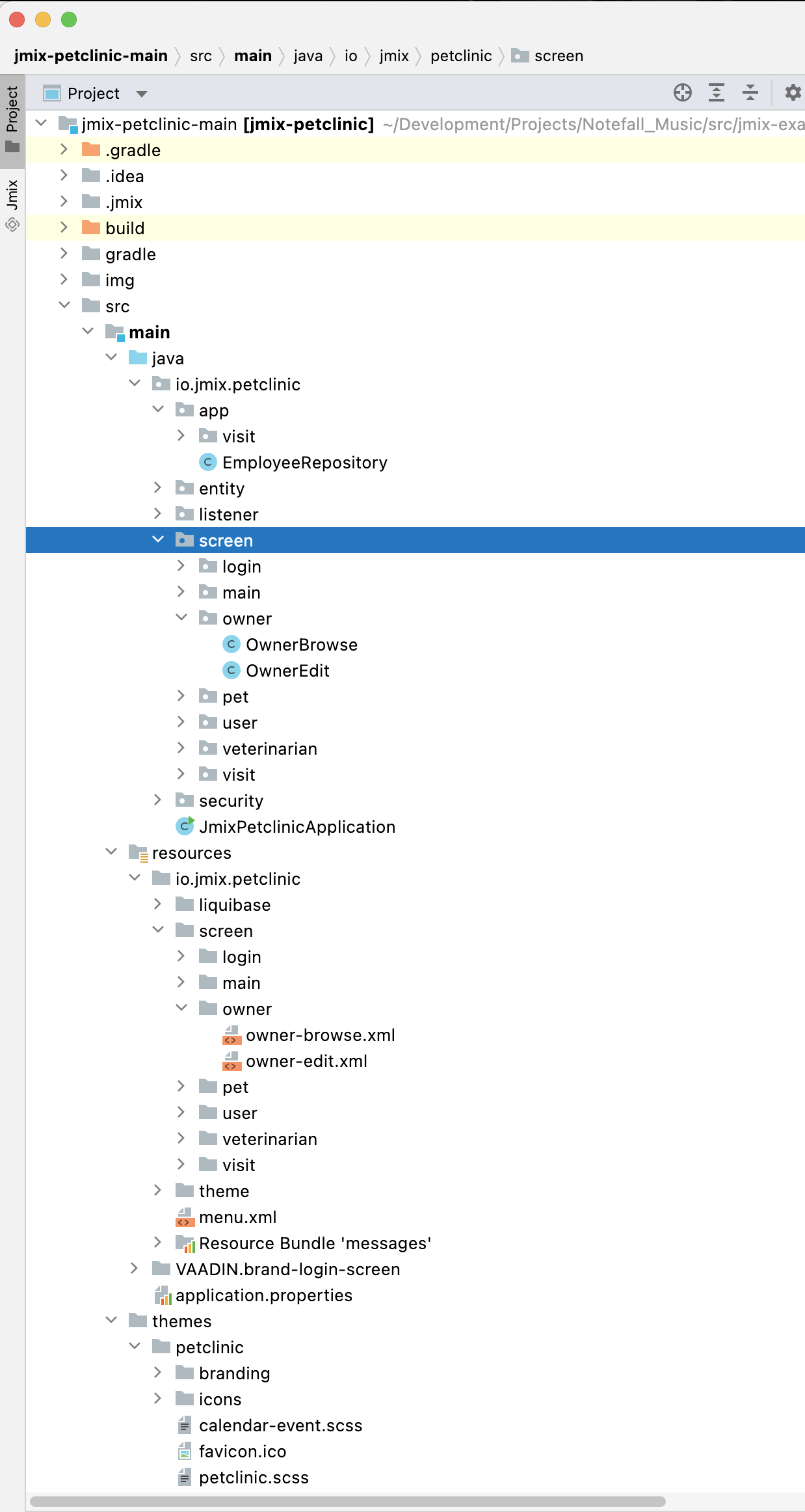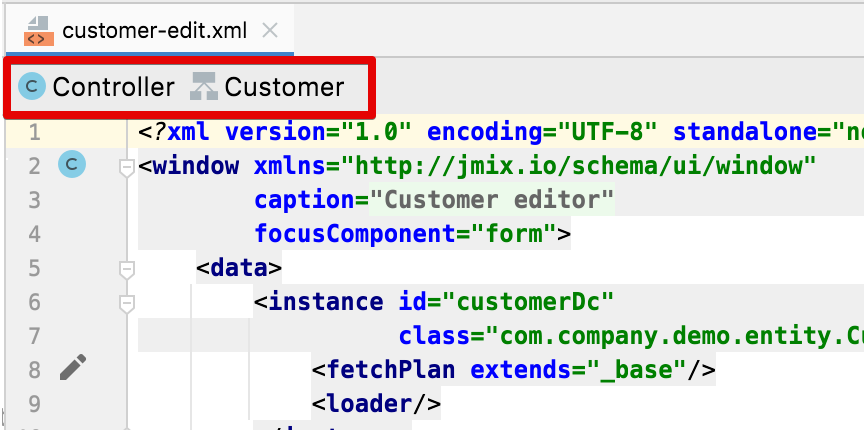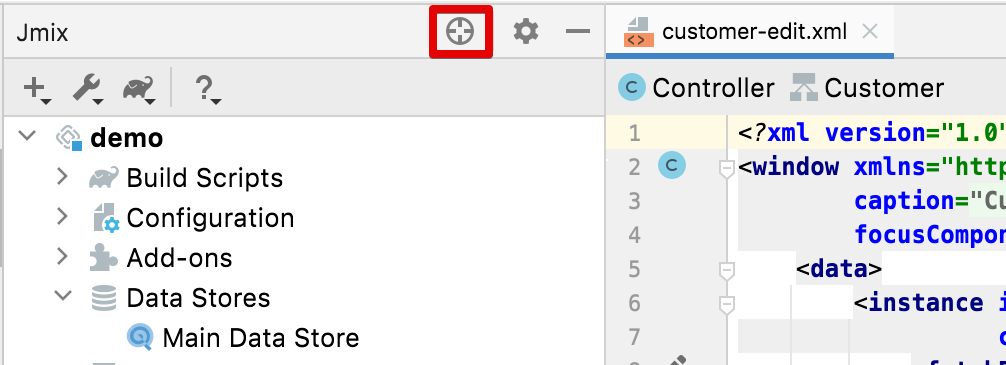Hi Konstantin
Thank you for your message and assistance. Below you will find an excerpt from a screen-xml and its controller. The base package is “com.company.notefall”.
I downloaded the Jmix petclinic example in the meantime and have the same behavior there; please see the two attached petclinic images.
Thanks again & Best regards
Chris
<?xml version="1.0" encoding="UTF-8" standalone="no"?>
<!--
~ Copyright (c) 2021 Christopher Beaham. All rights reserved.
-->
<window xmlns="http://jmix.io/schema/ui/window" xmlns:dynattr="http://jmix.io/schema/dynattr/ui"
xmlns:cuba="http://schemas.haulmont.com/cuba/screen/compatibility"
caption="msg://ambitionEdit.caption"
focusComponent="form"
>
<data>
<instance id="ambitionDc"
class="com.company.notefall.entity.interest.Ambition"
fetchPlan="ambition-edit-view">
<loader/>
</instance>
</data>
/*
* Copyright (c) 2021 Christopher Beaham. All rights reserved.
*/
package com.company.notefall.web.screens.ambition;
import com.company.notefall.entity.interest.AmbitionType;
import com.haulmont.cuba.gui.screen.*;
import com.company.notefall.entity.interest.Ambition;
import io.jmix.ui.component.HasValue;
import io.jmix.ui.component.TextField;
import io.jmix.ui.model.InstanceContainer;
import io.jmix.ui.screen.EditedEntityContainer;
import io.jmix.ui.screen.StandardEditor;
import io.jmix.ui.screen.Subscribe;
import io.jmix.ui.screen.UiController;
import io.jmix.ui.screen.UiDescriptor;
import javax.inject.Inject;
@UiController("notefall_Ambition.edit")
@UiDescriptor("ambition-edit.xml")
@EditedEntityContainer("ambitionDc")
public class AmbitionEdit extends StandardEditor<Ambition> {