The side menu created by the project wizard doesn’t have any freeze area but the whole side menu area is scrolled up/down.
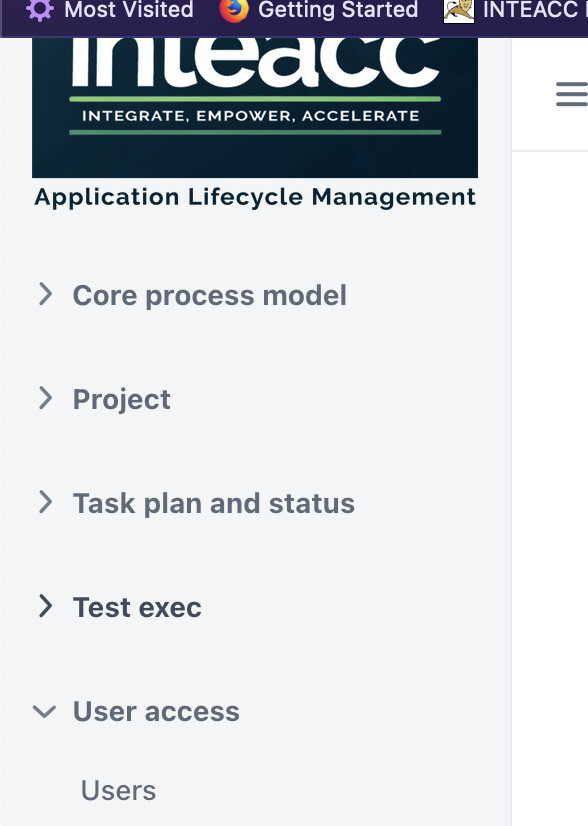
Here is my code. I tried to use a but it looks like the appLayout doesn’t support it.
<?xml version="1.0" encoding="UTF-8" standalone="no"?>
<mainView xmlns="http://jmix.io/schema/flowui/main-view"
title="msg://MainView.title">
<actions>
<action id="logout" type="logout"/>
</actions>
<appLayout>
<navigationBar>
<header id="header" classNames="jmix-main-view-header">
<drawerToggle id="drawerToggle"
classNames="jmix-main-view-drawer-toggle"
themeNames="contrast"
ariaLabel="msg://drawerToggle.ariaLabel"/>
<h1 id="viewTitle" classNames="jmix-main-view-title"/>
</header>
</navigationBar>
<drawerLayout>
<vbox alignItems="CENTER">
<image resource="img/inteacclogo_alm.png" height="100%" width="100%"/>
</vbox>
<section id="section" classNames="jmix-main-view-section">
<!--
<h2 id="applicationTitle"
text="msg://applicationTitle.text"
classNames="jmix-main-view-application-title"/>
-->
<nav id="navigation"
classNames="jmix-main-view-navigation"
ariaLabel="msg://navigation.ariaLabel">
<listMenu id="menu"/>
</nav>
<footer id="footer" classNames="jmix-main-view-footer">
<userIndicator id="userIndicator"/>
<button id="logoutButton"
action="logout"
classNames="jmix-logout-button"/>
</footer>
</section>
</drawerLayout>
</appLayout>
</mainView>
This is well-done in the legacy version (CUBA) as follows where the logo and search components are outside the scrolling area :
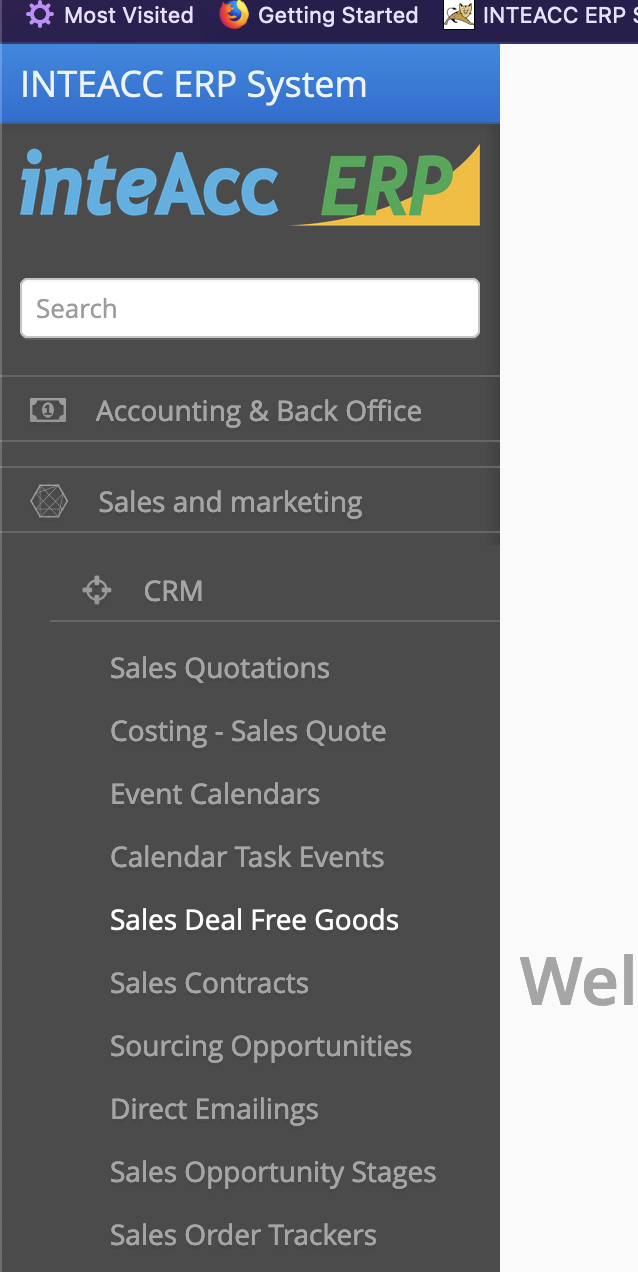
Thanks if anyone has any suggestions to overcome this in v.2.1.1