Hi there
I’m trying to set up custom styles for a Datagrid. I’ve started from the example given in the CUBA sampler.
So, I took exactly the same “style.scss file”. It put in what I believe it is the right location (the DataGrid is in Budget_editor), like it is done here: sampler/modules/web/src/com/haulmont/sampler/web/ui/components/datagrid/style at 7bbc71bd1372edf5c4a33a5c3f047877184a800b · cuba-platform/sampler · GitHub
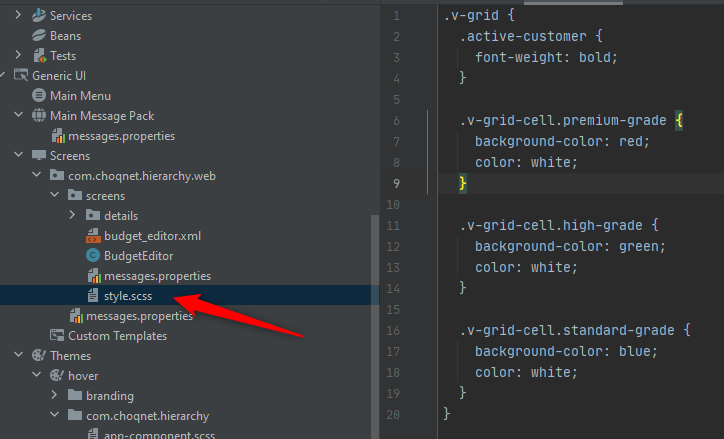
I have inserted this code within the controller:
@Install(to = "itemsTable", subject = "rowStyleProvider")
protected String itemsTableRowStyleProvider(Item item) {
return "active-customer";
}
And … nothing happens. I’m trying to understand what I missed. I don’t know where and how I have to tell the app to load and use this scss file.
Help appreciated, thanks in advance.
Cheers
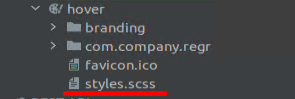 .
.