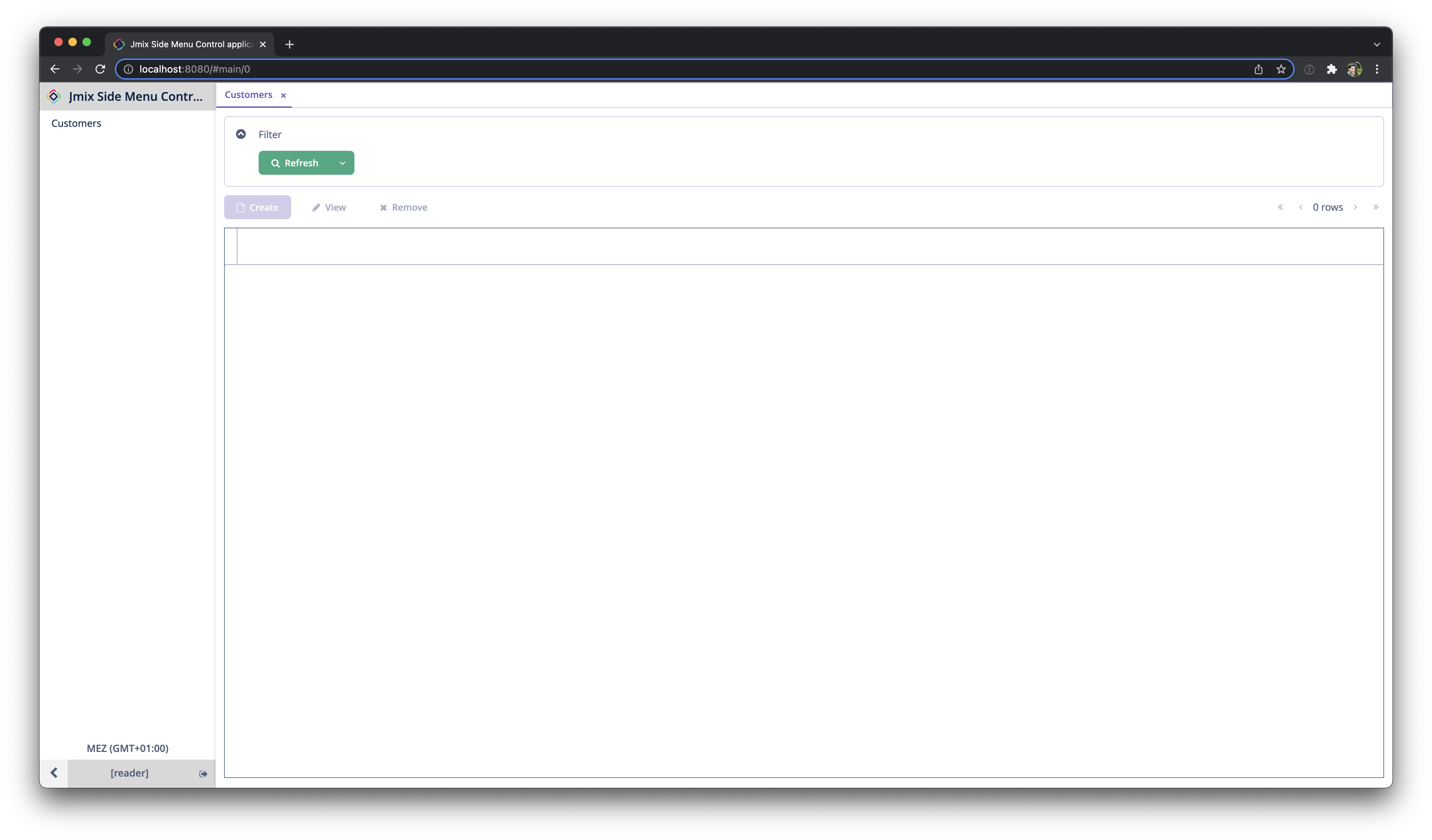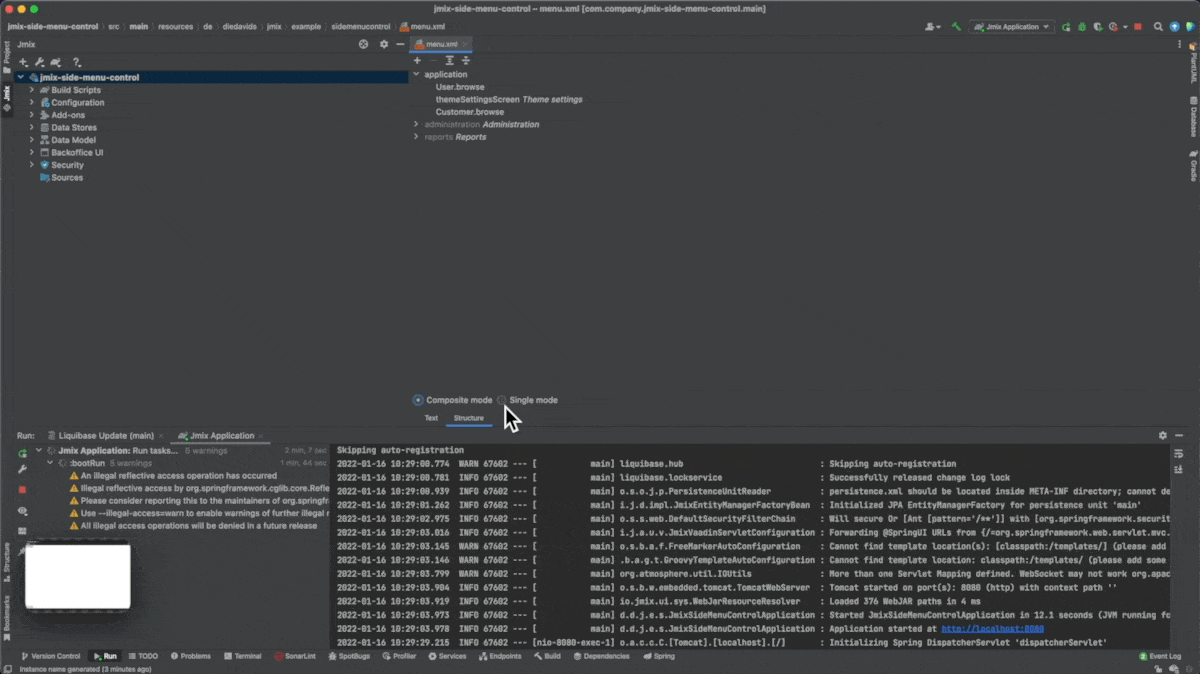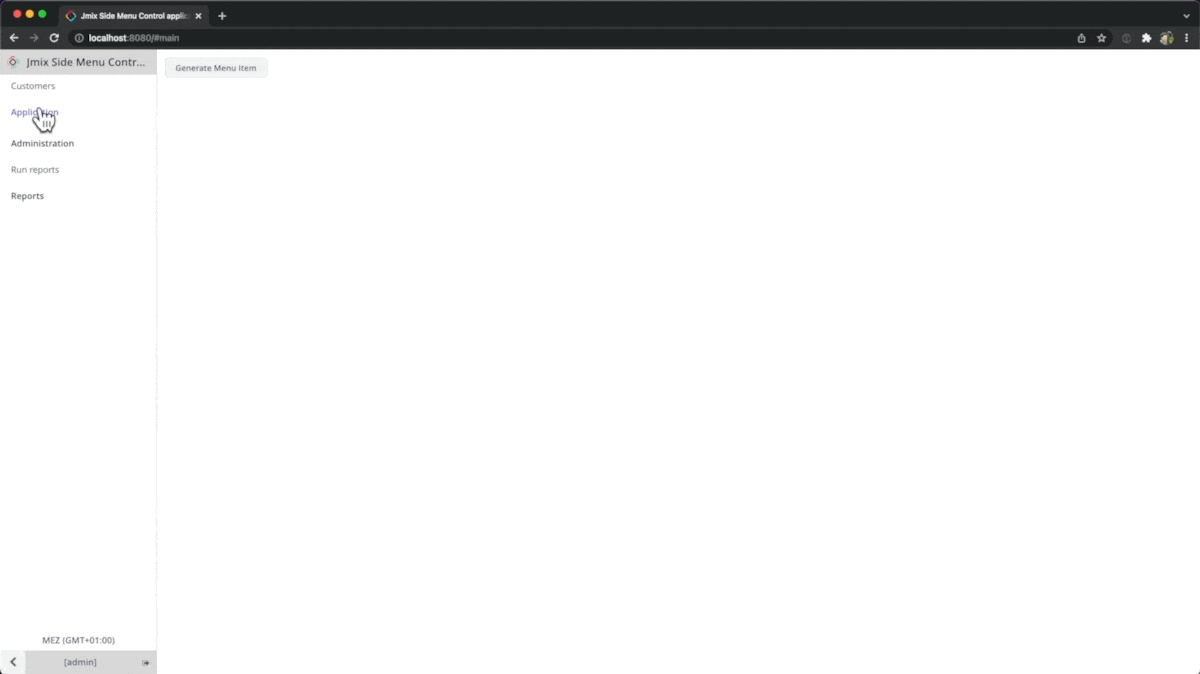Hi Hans-Jürgen,
first of all - welcome to the community. Happy to have you here 
Regarding your question: There are basically three options for you.
Since in the official docs, the information is a little scattered, I created an example app here: https://github.com/mariodavid/jmix-example-side-menu-control
Jmix Example: Side Menu Control
This example shows how to control the side menu customizations can be done.
How it looks originally:

Option 1: Resource Roles
By using Resource Role definition, you can show / hide particular menu entries through role definitions.
More information on roles: Resource Roles :: Jmix Documentation.
see: CustomerReadRole.java
@ResourceRole(name = "CustomerReadRole", code = "customer-read-role")
public interface CustomerReadRole {
@EntityAttributePolicy(entityClass = User.class, attributes = "*", action = EntityAttributePolicyAction.MODIFY)
@EntityPolicy(entityClass = User.class, actions = EntityPolicyAction.ALL)
void user();
@MenuPolicy(
menuIds = {"Customer.browse"}
)
@ScreenPolicy(
screenIds = {"Customer.browse"})
void customer();
}
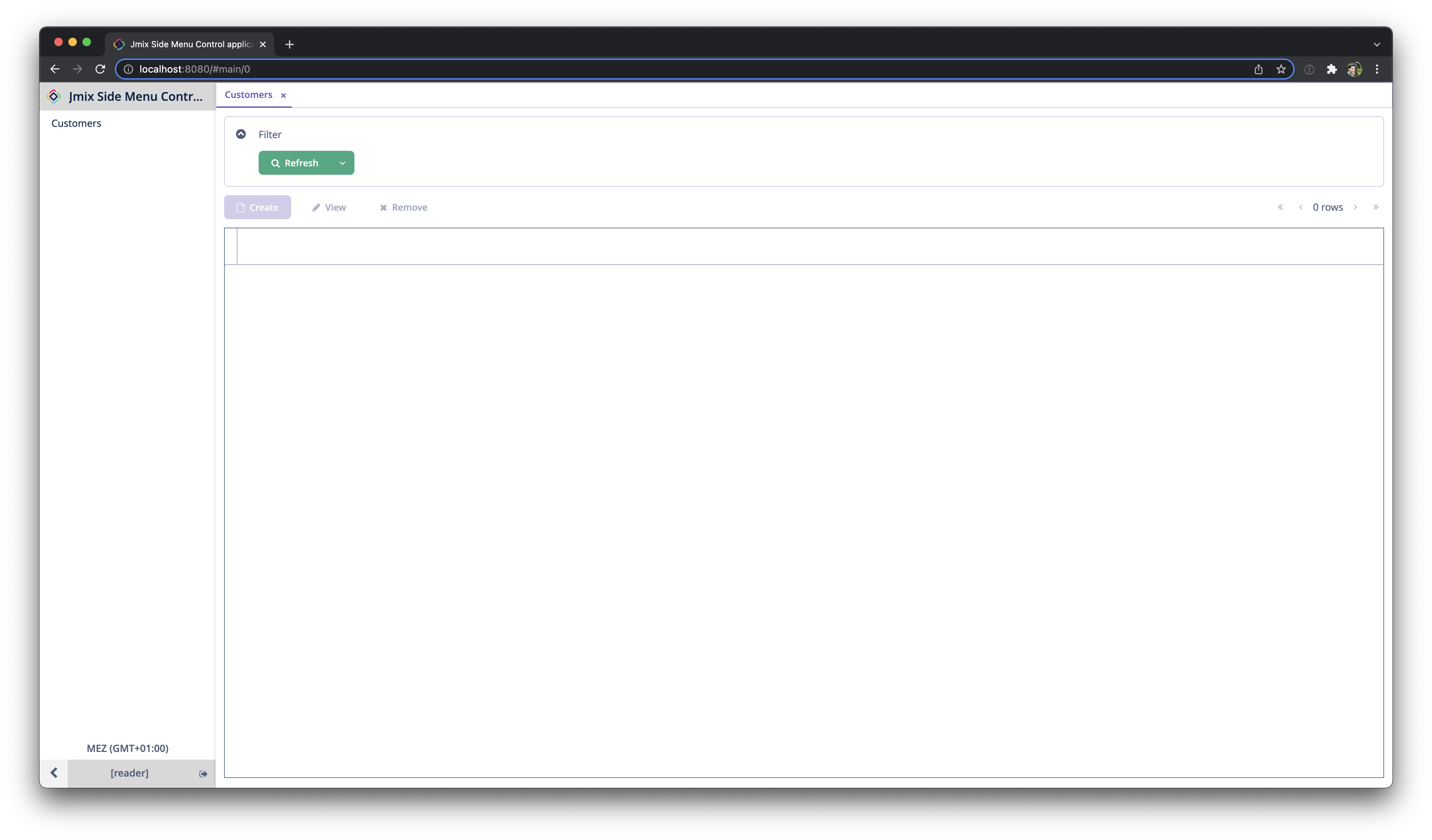
Option 2: Studio: Single Mode
In this case, you can use the Single-mode mechanism to copy all menu entries from jmix and its addons into your XML file.
Afterward, you can adjust them in any shape you need.
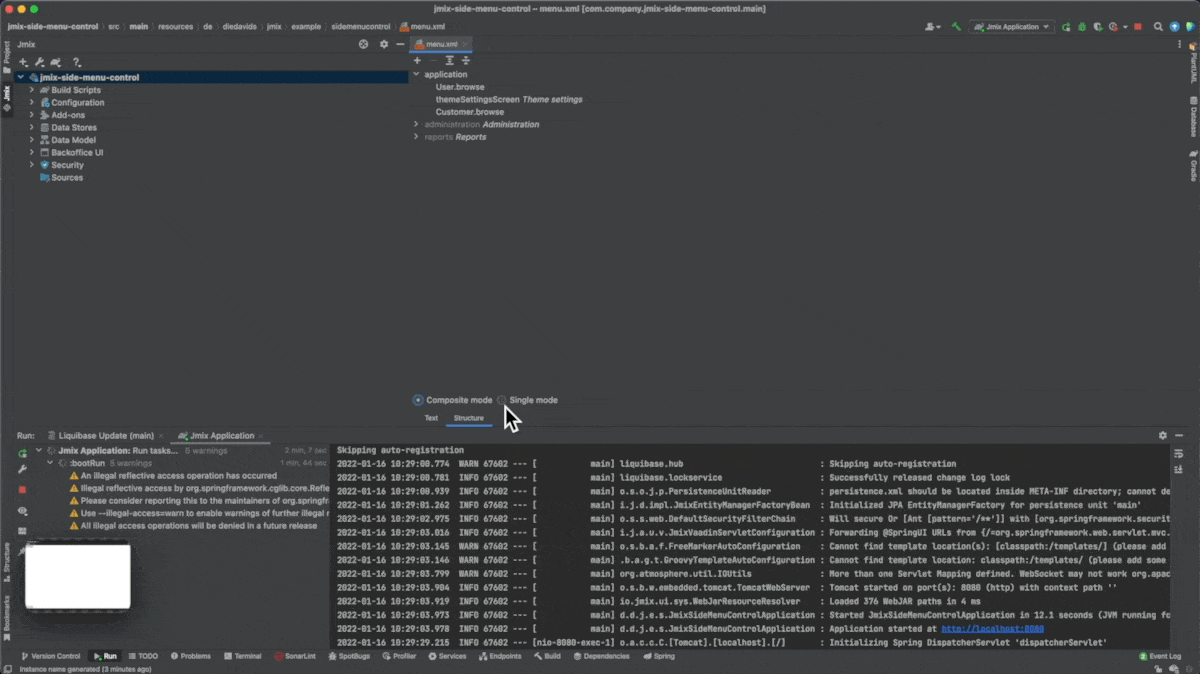
see: menu.xml
<item screen="Customer.browse"
caption="msg://de.diedavids.jmix.example.sidemenucontrol.screen.customer/customerBrowse.menu"/>
<menu id="application" caption="msg://de.diedavids.jmix.example.sidemenucontrol/menu.application">
<item screen="themeSettingsScreen" caption="msg://io.jmix.ui.app.themesettings/themeSettings.caption"/>
</menu>
<menu id="administration">
<!--
1. change item order
-->
<item screen="sec_RowLevelRoleModel.browse"
caption="msg://io.jmix.securityui/menu.sec_RowLevelRoleModel.browse"/>
<!--
2. remove items
<item screen="ui_JmxConsoleScreen"/>
-->
<!--
3. change item caption
-->
<item screen="sec_ResourceRoleModel.browse"
caption="msg://de.diedavids.jmix.example.sidemenucontrol/myResourceRoleCaption"/>
<!--
4. put item into administration
-->
<item screen="User.browse"
caption="msg://de.diedavids.jmix.example.sidemenucontrol.screen.user/UserBrowse.caption"/>
</menu>
<!--
4. put items to the top menu
-->
<item id="report_Report.run" caption="msg://io.jmix.reportsui/menu.report_Report.run"/>
<menu id="reports" caption="msg://io.jmix.reportsui/menu.reports">
<item id="report_Report.browse" caption="msg://io.jmix.reportsui/menu.report_Report.browse"/>
<item id="report_ReportGroup.browse" caption="msg://io.jmix.reportsui/menu.report_ReportGroup.browse"/>
<item id="report_ShowChart.screen" caption="msg://io.jmix.reportsui/menu.report_ShowChart.screen"/>
<item id="report_ShowReportTable.screen" caption="msg://io.jmix.reportsui/menu.report_ShowReportTable.screen"/>
<item id="report_ShowPivotTable.screen" caption="msg://io.jmix.reportsui/menu.report_ShowPivotTable.screen"/>
</menu>
Option 3: Side Menu API
The Side Menu component has an API to interact with. This way you can control everything that is displayed in there programmatically.
The code is normally executed in the Main Screen, where the Side Menu component is located.
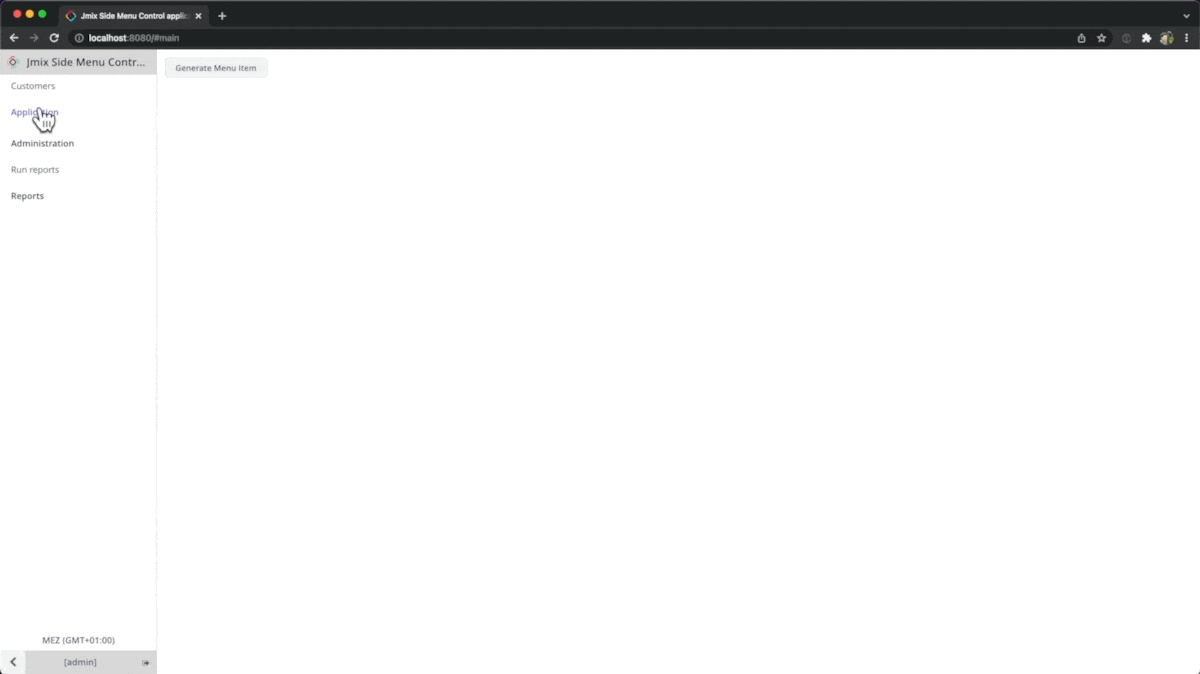
see: MainScreen.java.
@UiController("MainScreen")
@UiDescriptor("main-screen.xml")
@Route(path = "main", root = true)
public class MainScreen extends Screen implements Window.HasWorkArea {
@Autowired
private SideMenu sideMenu;
@Autowired
private MessageBundle messageBundle;
@Autowired
private Notifications notifications;
//...
@Subscribe("generateMenuItem")
public void onGenerateMenuItemClick(Button.ClickEvent event) {
final UUID randomId = UUID.randomUUID();
final SideMenu.MenuItem helloWorld = sideMenu.createMenuItem("helloWorld" + randomId);
helloWorld.setCaption(messageBundle.formatMessage("helloWorld", randomId));
helloWorld.setCommand(menuItem -> {
notifications.create(Notifications.NotificationType.TRAY)
.withCaption(messageBundle.formatMessage("hello", randomId))
.show();
});
sideMenu.addMenuItem(helloWorld);
}
}
I hope this helps.
Have a nice day!
Mario