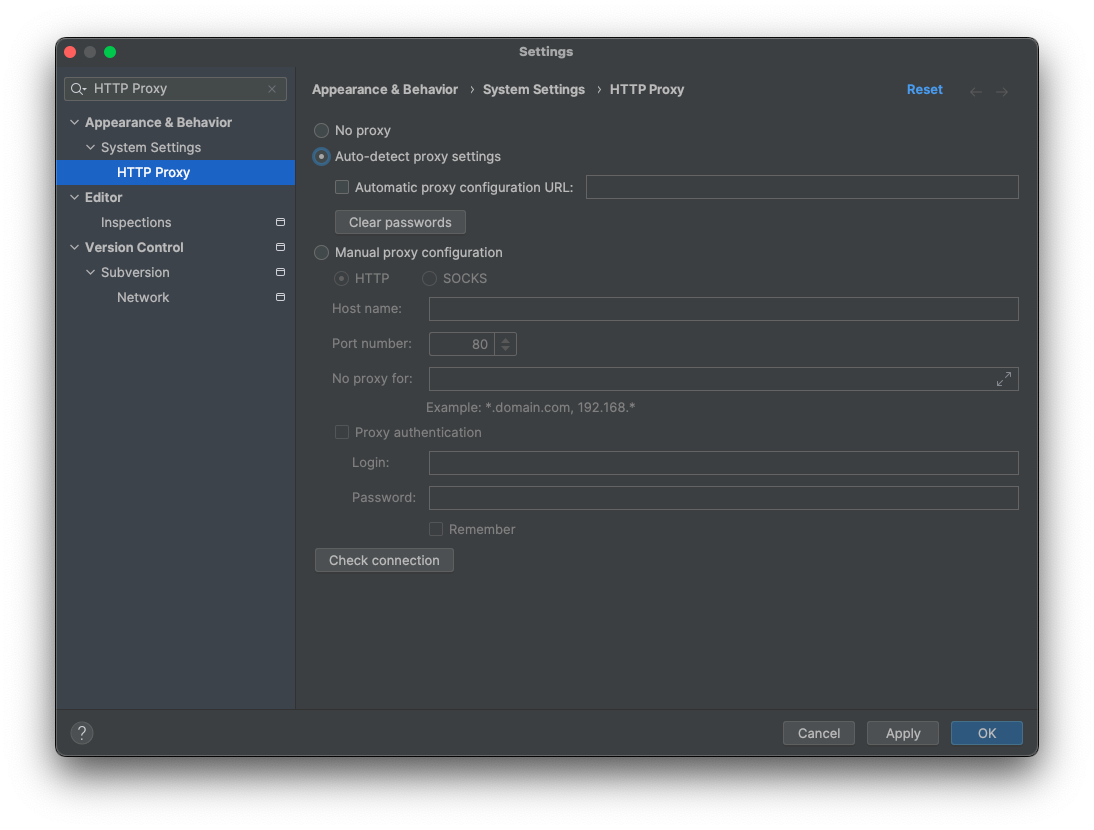We have a new computer for a new trainee who shall do some tests tomorrow.
We wanted to register a new free subscription but the sign in / register button of the Jmix studio just opens an empty window.
We are behind a company firewall but we don’t see any connection attempts through the configured proxy. The test applications is working and running.
We are using IDEA 2023.3.6 and Jmix studio 2.2.1-233