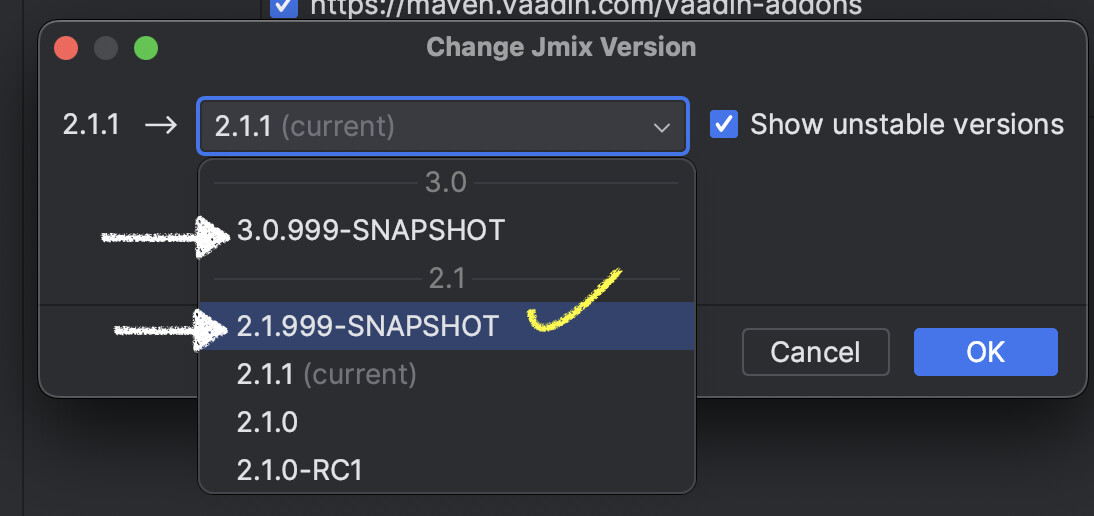I have a composite project where I am using an MS SQL server database and working ok. When I am trying to use a new database in PostgreSQL as the main data source, the studio creates the database with only a few tables used by security and addon modules, nothing created by me.
I have found this post in the forum that looks having the same issue.
I gave try in several ways e.g. creating the database (not the tables) from PgAdmin4 and creating/recreating through the studio, all worked fine except creating the entities I have defined within the project. When I create liquibase changelog, I get the message that “the database is already synchronized with the model” but in reality, it’s not.
I have tried to connect and sync with a new database in the SQL server, but it happened the same. Therefore, maybe it is not database dependent but how it works or not works.
I’m using the latest version of Jmix Studio and framework (v 2.1.1). I have attached the idea.log file that may help diagnose the issue.
idea.log.zip (129.0 KB)