Hi
I am trying to use superset addon to my composite project. Embedding superset in a simple application works when running locally. However, when I try to run it with my composite project, it doesn’t. Is this supposed to work in a composite project?
Here is the details I share for someone please help.
- The superset version 4.0.1 installed in a remote VPS server within docker. Superset is running and I am able to run it and create dashboard connected to the same database that is used by my main application.
- Here is what I did with regards to configuration as per the guide:
a) dashboard screen.
as per guidance about embedded id :
<?xml version="1.0" encoding="UTF-8" standalone="no"?>
<view xmlns="http://jmix.io/schema/flowui/view" xmlns:superset="http://jmix.io/schema/superset/ui"
title="msg://dashboardView.title">
<layout>
<superset:dashboard id="dashboard"
width="100%"
height="100%"
embeddedId="376435-4f6b-469c-97a3-8c0b80b3040a"/>
</layout>
</view>
b) Here is the contents of superset_config_docker.py
GUEST_ROLE_NAME = 'Gamma'
FEATURE_FLAGS = {
"EMBEDDED_SUPERSET": True,
}
TALISMAN_CONFIG = {
"content_security_policy": {
"base-uri": ["'self'"],
"default-src": ["'self'"],
"img-src": [
"'self'",
"blob:",
"data:",
"https://apachesuperset.gateway.scarf.sh",
"https://static.scarf.sh/",
],
"worker-src": ["'self'", "blob:"],
"connect-src": [
"'self'",
"https://api.mapbox.com",
"https://events.mapbox.com",
],
"object-src": "'none'",
"style-src": [
"'self'",
"'unsafe-inline'",
],
"script-src": ["'self'", "'strict-dynamic'"],
"frame-ancestors": ["http://localhost:8080"]
},
"content_security_policy_nonce_in": ["script-src"],
"force_https": False,
"session_cookie_secure": False,
}
c) gradle.properties updated with the following credential:
jmix.superset.url = http://localhost:8088
jmix.superset.username = admin
jmix.superset.password = admin
I am hosting database (SQL server), superset and my application in the same remote server (Ubuntu) and trying to access through IP address. My application works but not the dashboard. I am getting the following when I open the dashboard-view within my application when running on Firefox.
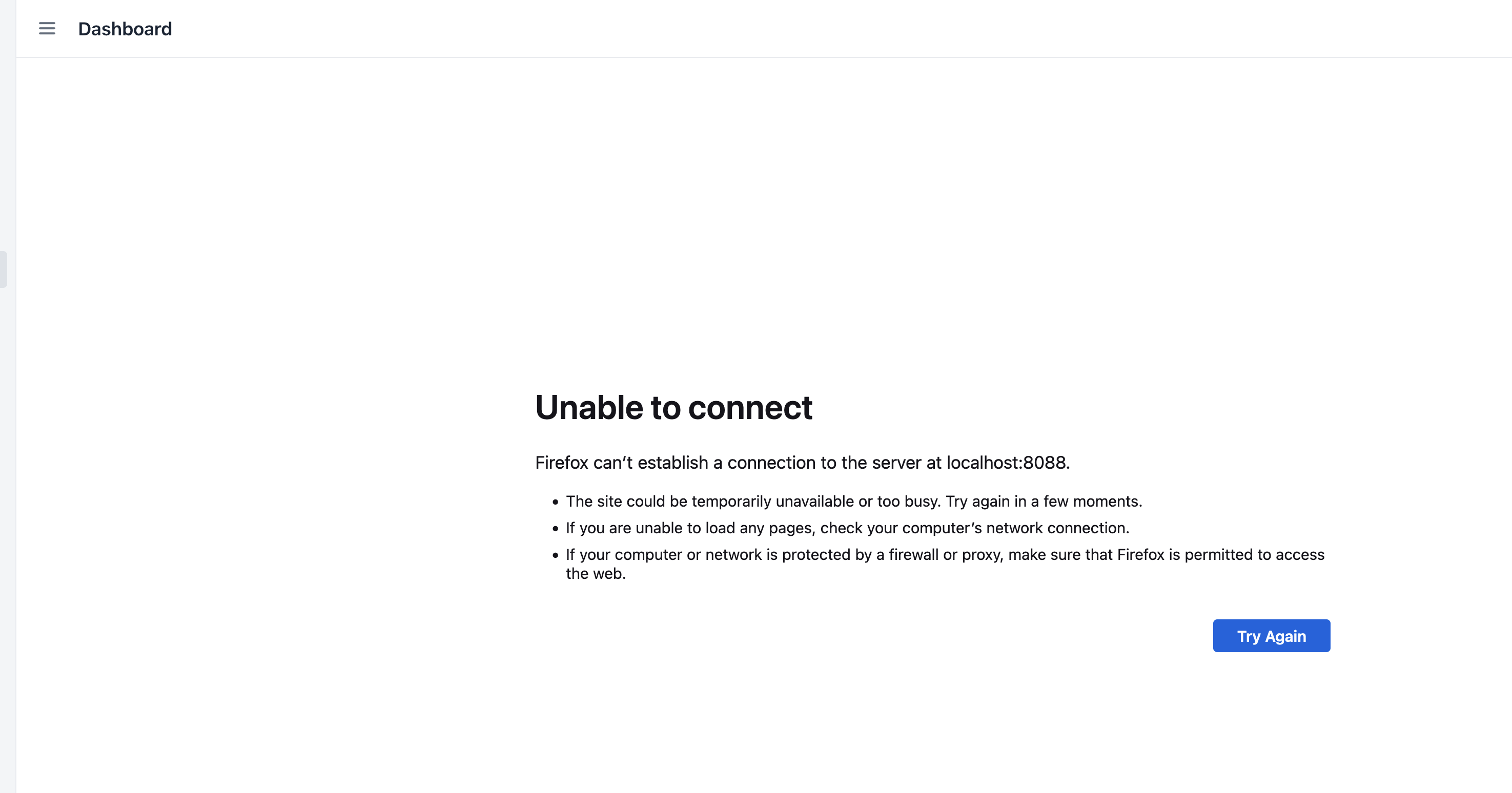
When I tried to connect from Edge browser, I get the following result:
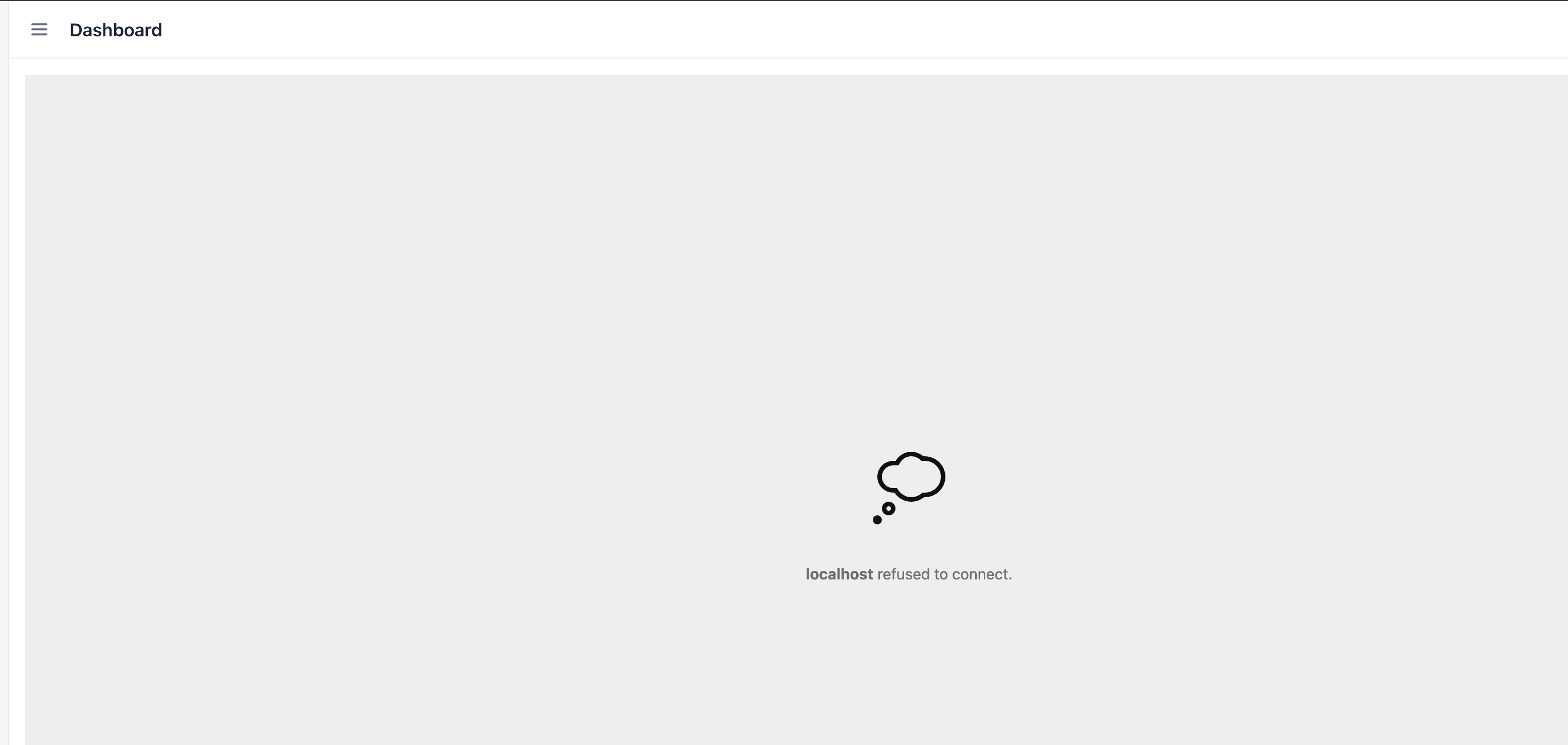
Note that I am running @ my VPS remotely accessing by IP address., is that the reason localhost is refused to connect even all of them are in the same remote server?
I tried using my IP address in gradle.properties like an example:
jmix.superset.url = http://194.163.xxx.xxx:8088
jmix.superset.username = admin
jmix.superset.password = admin
Deployed and restarted but still the same issue as follows:
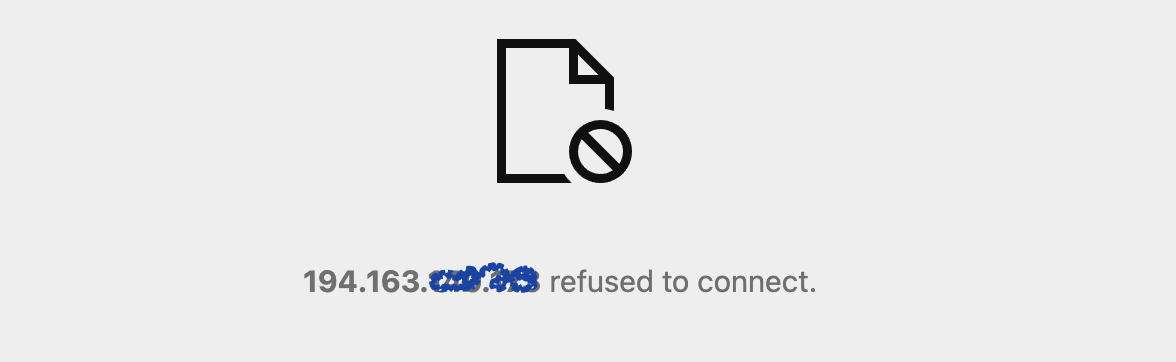
Is there anyone succeeded in deploying a composite application with superset embedded yet or any suggestions?