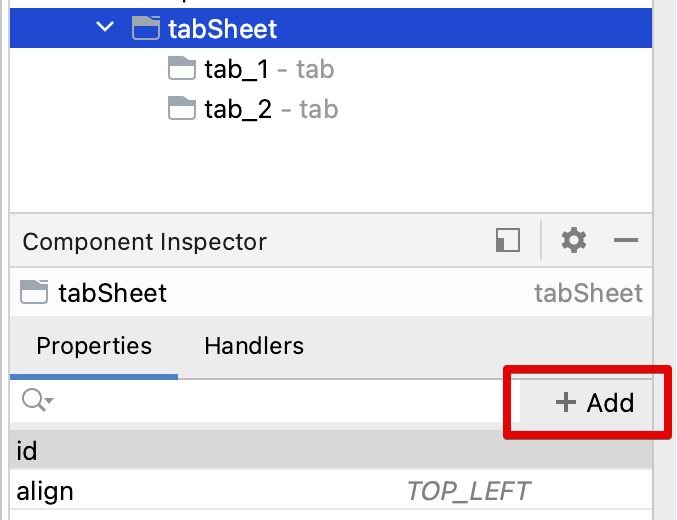Jmix version: 1.4.0
Jmix Studio plugin version: 1.4.0-221
IntelliJ IDEA 2022.1.4 (Community Edition)
Build #IC-221.6008.13, built on July 19, 2022
Runtime version: 11.0.15+10-b2043.56 x86_64
VM: OpenJDK 64-Bit Server VM by JetBrains s.r.o.
Kotlin: 221-1.7.20-release-201-IJ5591.52
Java 17.0.4 2022-07-19 LTS
Java™ SE Runtime Environment (build 17.0.4+11-LTS-179)
Java HotSpot™ 64-Bit Server VM (build 17.0.4+11-LTS-179, mixed mode, sharing)
Operating System: macOS 13.0.1 (22A400)
File System: Case-Sensitive Journaled HFS+ (APFS)
Datebase: PostgreSQL 13
Hello Everyone
For your information, I cannot find the “Tab” screen component anywhere in the Studio’s “Component Palette”. I can only find the TabSheet.
It is also not explicitly listed and in your online “Jmix UI Samples” example. Only in the TabSheet example https://demo.jmix.io/sampler/#main/0/sample?id=tabsheet-simple is there a description of the “tab” element and its attributes.
If it already exists, then a copy/paste in the XML screen is not a problem but anyone beginning a new project will have to first find an example of it and then enter the XML text manually. Therefore, in my opinion, it would be better to have it available in the “Component Palette”.
I hope that this information helps.
Best regards
Chris