Hi,
I am using jmix 2.3.1 , lazy loading tabs in tabsheet where I have normal dataGrid like this:
<hbox classNames="buttons-panel">
<button id="addBtn" action="dataGrid.add"/>
<button id="excludeBtn" action="dataGrid.exclude"/>
<gridColumnVisibility icon="COG" themeNames="icon" dataGrid="dataGrid"/>
</hbox>
<dataGrid id="dataGrid" width="100%" dataContainer="entityDc">
<actions>
<action id="add" type="list_add"/>
<action id="exclude" type="list_exclude" text="msg://removeFromKiosk"/>
</actions>
<columns>
<column property="someProp1"/>
<column property="someProp2"/>
...
</columns>
</dataGrid>
But buttons look like this:
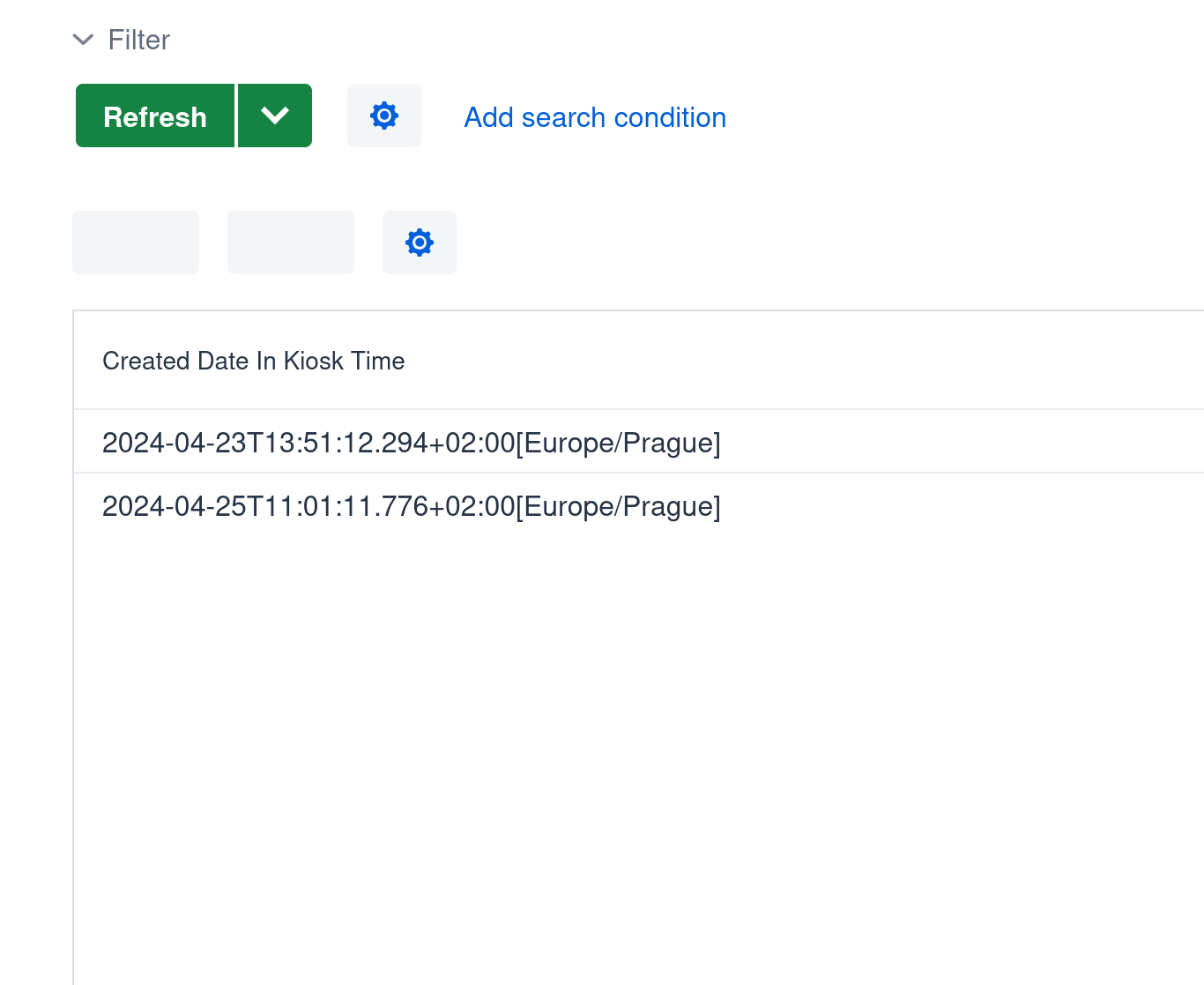
I think that button is missing assigned action, but I can see actions in table on right click. Buttons dont have text, theme and any function. They do nothing on click. Manually created buttons with custom click handler and no action works and looks as expected.
It works when I assign action programmatically.
Is that intended behavior for lazy loaded datagrids?
Thank you,
Jakub