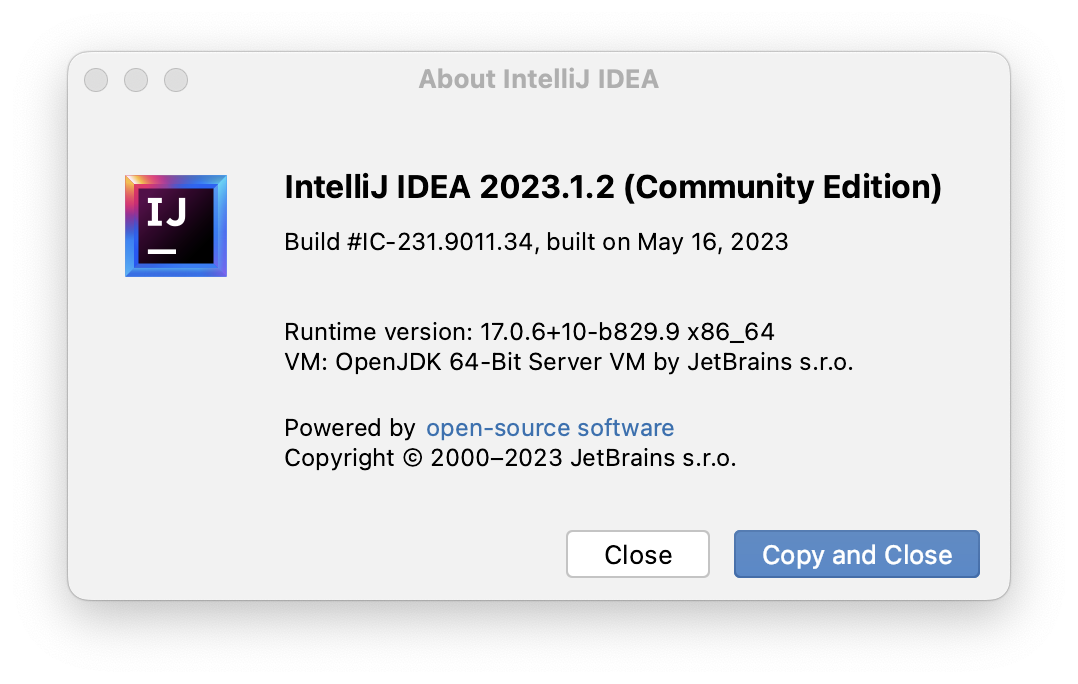@krivopustov
Hello Konstantin
Thank you very much for your quick response and the tag creation. This is certainly helpful, however, I do understand your question and concerns regarding “who will assign them” and which “version is referred”. I read almost all of the forum posts and there is a general lack of basic information in many of them. In my opinion, it is the responsibility of the reporter to provide enough information for an analysis and they should also select the proper tag. But will they remember to do so? Maybe. Sometimes. Of course, your team members could also set it if it was not set by the reporter or correct it if it was wrong, or add an additional tag if both versions are affected. Maybe a third tag “affected-versions-unknown”, “affected-versions-unclear”, “versions-pending” or something similar if it is not immediately clear which version(s) is affected.
Ideally it would be helpful if each new forum topic had its own template/mask attributes with the basic information that the reporting person must fill in…
For example:
Environment: DEV / TEST / PROD
Jmix Version
Studio Version
Add-ons + Version(s)
IntelliJ Version
Kotlin / Java Version
OS + Version
File System
DB + Version (Character set)
Browser + Version
Completed:
Environment: DEV
Jmix version: 1.4.2
Jmix Studio plugin version: 1.4.0-221
Jmix Email Add-on version: 1.4.1
IntelliJ IDEA 2022.1.4 (Community Edition)
Build #IC-221.6008.13, built on July 19, 2022
Runtime version: 11.0.15+10-b2043.56 x86_64
VM: OpenJDK 64-Bit Server VM by JetBrains s.r.o.
Kotlin: 221-1.7.20-release-201-IJ5591.52
Java 17.0.4 2022-07-19 LTS
Java™ SE Runtime Environment (build 17.0.4+11-LTS-179)
Java HotSpot™ 64-Bit Server VM (build 17.0.4+11-LTS-179, mixed mode, sharing)
Operating System: macOS 13.0.1 (22A400)
File System: Case-Sensitive Journaled HFS+ (APFS)
Database: PostgreSQL 13 (UTF-8)
Browser: Chrome Version 115.0.5790.171 (Official Build) (64-bit)
Much of this information can be easily copied with one copy-action from IntelliJ, but new users may not be aware of this.
And ideally, your teams and the forum users could search/filter all of these attributes to better localize the topics that are affecting them.
For those with a forum login, I could foresee that their profile could contain their current version information (above list), so that these attributes would be prefilled when they open a new topic, so both you and your team(s) and all of the Jmix users could immediately view them. Of course, these users would have to keep this information current but that is not a problem. In my experience it is always helpful to look through this information because it often triggers other ideas that help during the issue analysis and resolution.
I do not know if this is the feedback that you were expecting? If not, we can continue this discussion here or somewhere else. Thanks again.
Best regards
Chris