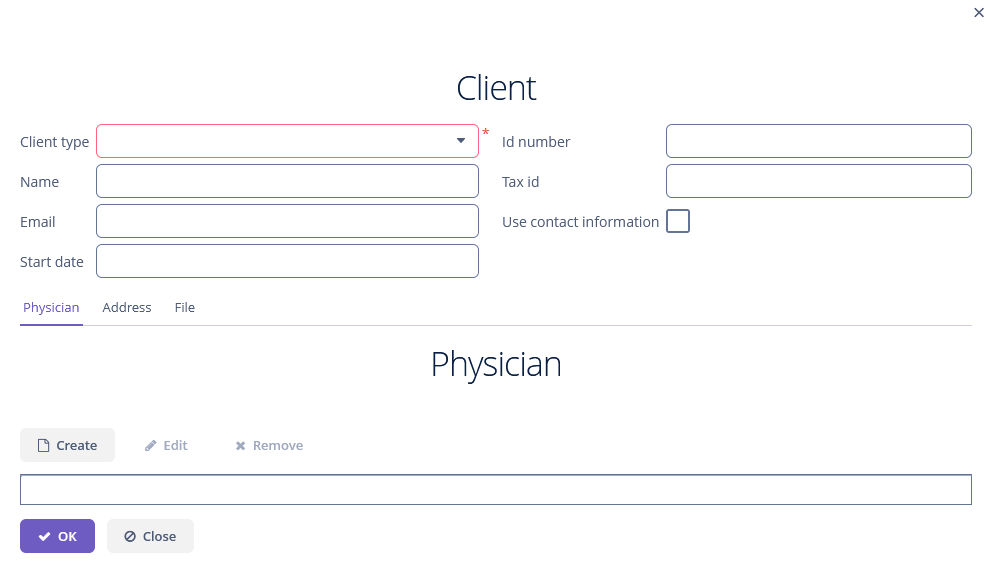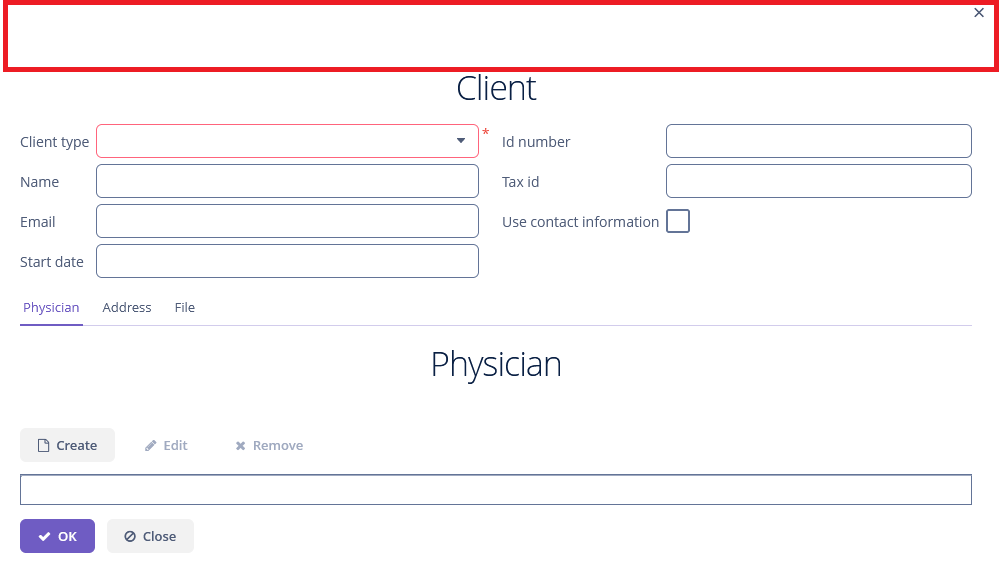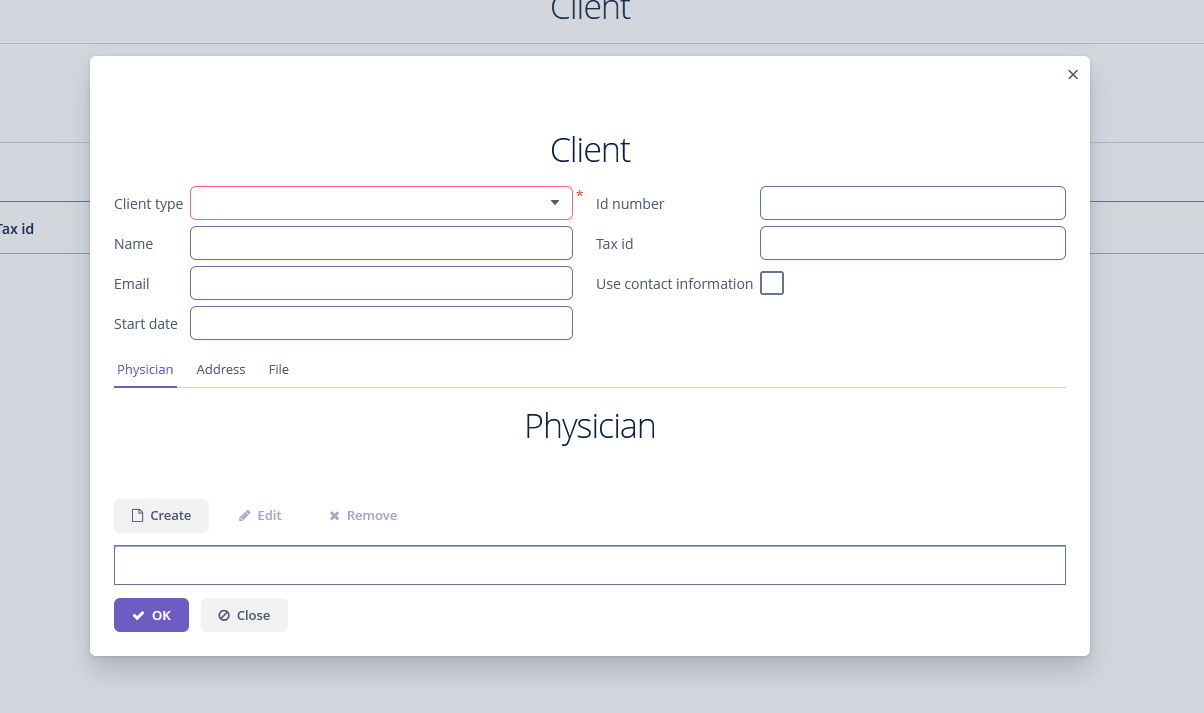just in case this white space is what i was referring to:
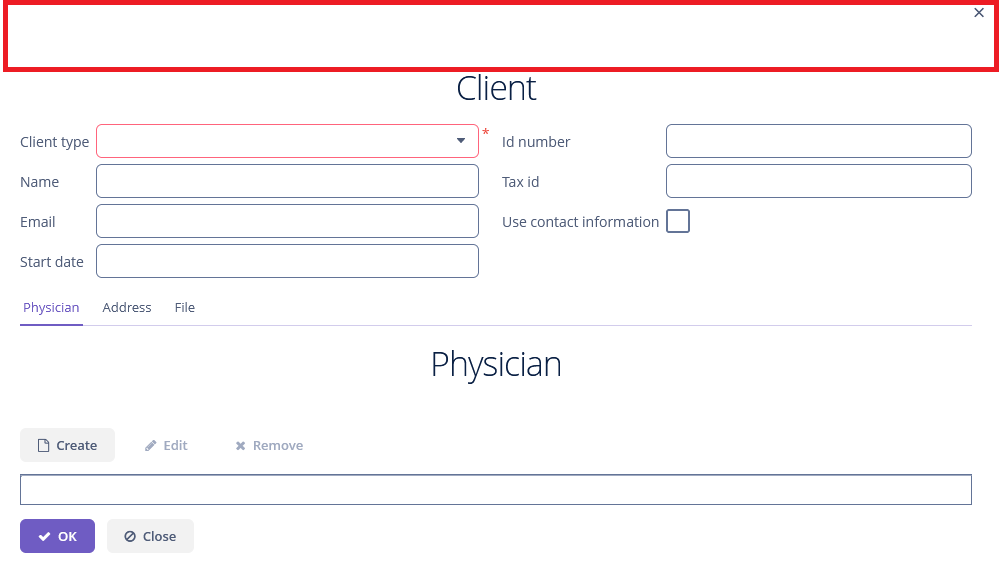
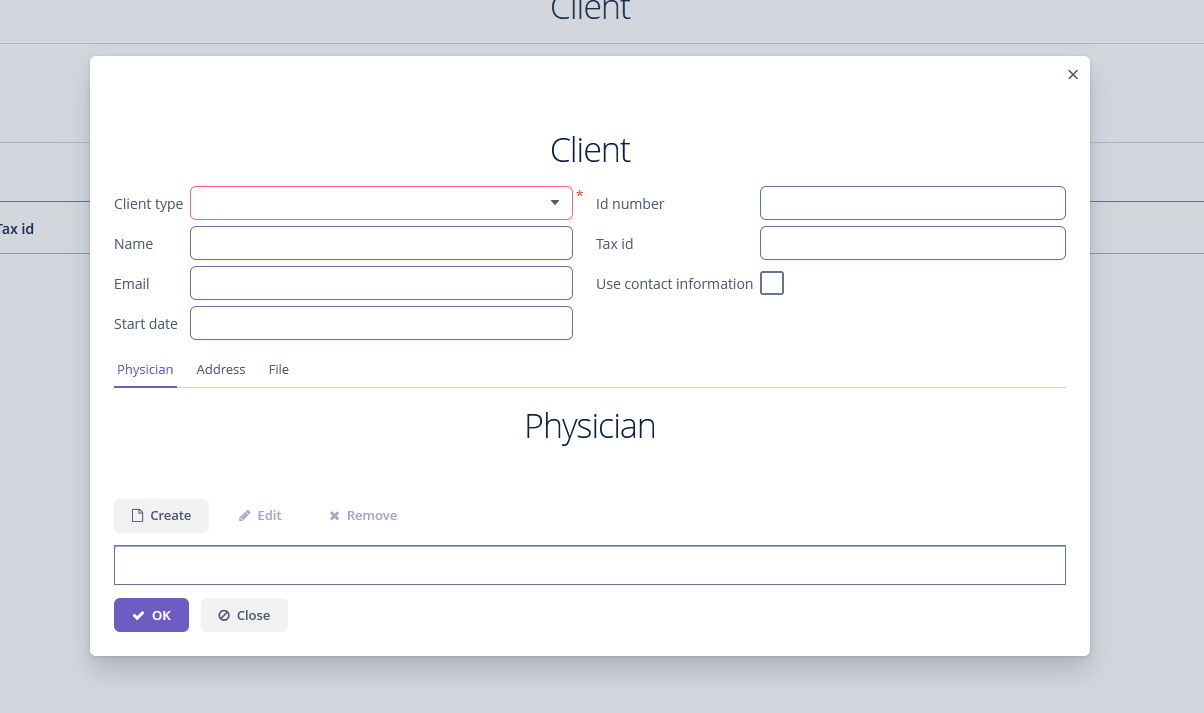
also I see the HTML for some reason failed to paste correctly, so ill leave it here, it was very difficult to paste it propperly
<?xml version="1.0" encoding="UTF-8" standalone="no"?> <window xmlns="http://jmix.io/schema/ui/window"
focusComponent="form">
<data>
<instance id="clientDc"
class="com.natlis.lis.entity.Client">
<fetchPlan extends="_base"/>
<loader/>
</instance>
<collection id="clientPhysiciansDc" class="com.natlis.lis.entity.ClientPhysician">
<fetchPlan extends="_base"/>
<loader id="clientPhysiciansDl">
<query>
<![CDATA[select e from ClientPhysician e]]>
</query>
</loader>
</collection>
<collection id="clientAddressesDc" class="com.natlis.lis.entity.ClientAddress">
<fetchPlan extends="_base"/>
<loader id="clientAddressesDl">
<query>
<![CDATA[select e from ClientAddress e]]>
</query>
</loader>
</collection>
</data>
<facets>
<dataLoadCoordinator auto="true"/>
<screenSettings id="settingsFacet" auto="true"/>
</facets>
<actions>
<action id="windowCommitAndClose" caption="msg:///actions.Ok"
icon="EDITOR_OK"
primary="true"
shortcut="${COMMIT_SHORTCUT}"/>
<action id="windowClose"
caption="msg:///actions.Close"
icon="EDITOR_CANCEL"/>
</actions>
<dialogMode height="600"
width="1000" forceDialog="true"/>
<layout expand="tabs" spacing="true">
<hbox spacing="true" width="100%" align="MIDDLE_CENTER">
<label value="Client" align="MIDDLE_CENTER" stylename="h1"/>
</hbox>
<scrollBox id="scrollBox" spacing="true">
<form id="form" dataContainer="clientDc" width="100%">
<column width="100%">
<comboBox id="clientTypeField" property="clientType"/>
<textField id="nameField" property="name"/>
<textField id="emailField" property="email"/>
<textField id="startDateField" property="startDate"/>
</column>
<column width="100%">
<textField id="idNumberField" property="idNumber"/>
<textField id="taxIdField" property="taxId"/>
<checkBox id="useContactInformationField" property="useContactInformation"/>
</column>
</form>
</scrollBox>
<tabSheet id="tabs">
<tab id="tabPhysician" caption="Physician" margin="true,false,false,false" spacing="true">
<hbox spacing="true" width="100%">
<label value="Physician" align="MIDDLE_CENTER" stylename="h1"/>
</hbox>
<table id="clientPhysiciansTable" height="100%" width="100%" dataContainer="clientPhysiciansDc">
<actions>
<action id="create" type="create"/>
<action id="edit" type="edit"/>
<action id="remove" type="remove"/>
</actions>
<buttonsPanel alwaysVisible="true">
<button id="clientPhysiciansTableCreateBtn" action="clientPhysiciansTable.create"
primary="false"/>
<button id="clientPhysiciansTableEditBtn" action="clientPhysiciansTable.edit" primary="false"/>
<button id="clientPhysiciansTableRemoveBtn" action="clientPhysiciansTable.remove"
primary="false"/>
</buttonsPanel>
<columns/>
</table>
</tab>
<tab id="tabClientAddress" caption="Address">
<hbox spacing="true" width="100%">
<label value="Client Address" align="MIDDLE_CENTER" stylename="h1"/>
</hbox>
<table id="clientAddressesTable" height="100%" width="100%" dataContainer="clientAddressesDc">
<actions>
<action id="add" type="add"/>
<action id="edit" type="edit"/>
<action id="remove" type="remove"/>
</actions>
<buttonsPanel alwaysVisible="true">
<button id="clientAddressesTableAddBtn" action="clientAddressesTable.add" primary="false"/>
<button id="clientAddressesTableEditBtn" action="clientAddressesTable.edit" primary="false"/>
<button id="clientAddressesTableRemoveBtn" action="clientAddressesTable.remove"
primary="false"/>
</buttonsPanel>
<columns/>
</table>
</tab>
<tab id="tabClientFile" caption="File">
<hbox spacing="true" width="100%">
<label value="File" align="MIDDLE_CENTER" stylename="h1"/>
</hbox>
</tab>
</tabSheet>
<hbox id="editActions" spacing="true">
<button id="commitAndCloseBtn" action="windowCommitAndClose"/>
<button id="closeBtn" action="windowClose"/>
</hbox>
</layout>