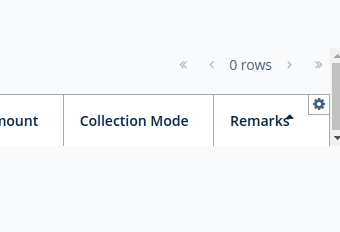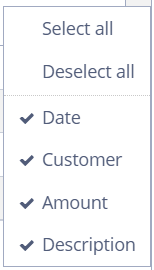Hi,
i had added facet and data grid, setting buttons are visible but presentation view icon is not visible to save the screen columns. Also if there are more column on workbench manually we need to screen and deselect the not required columns is there any way to smart search and deselect column names.
<facets>
<dataLoadCoordinator auto="true"/>
<screenSettings id="settingsFacet" auto="true"/>
<presentations auto="true"/>
</facets>
<tabSheet id="depTab" >
<tab id="pendingTab" caption="Pending" spacing="true">
<hbox spacing="true">
<comboBox id="vComboBox" caption="Vert" nullOptionVisible="false" required="true"/>
<comboBox id="pComboBox" caption="Pay" required="true" nullOptionVisible="false" optionsEnum="com.entity.Pay"/>
</hbox>
<scrollBox>
<dataGrid id="pendingDepTable"
width="100%"
dataContainer="pendingDc"
selectionMode="MULTI_CHECK" height="AUTO" footerVisible="true" >
<columns>
<column property="receipt"/>