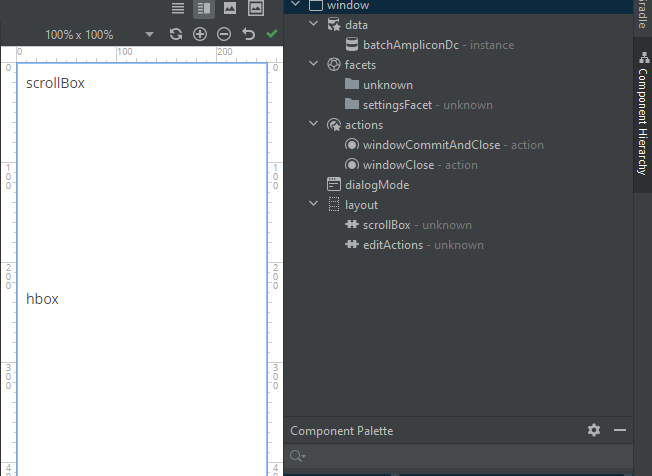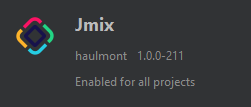I updated and now I can not see my screen items. Everything is inside the scrollbox and the editActions, and it’s in the HTML, and it displays on the browse. but the IDE does not display anything
is there a way to view things? Did any settings change?
how do I et things back