After update of an existing DOCX-template, the output file (DOCX) containts some unreadable characters according Word.
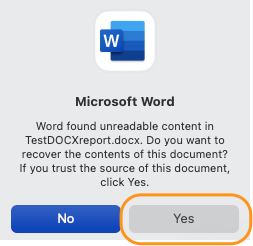
In jmix 1.5 and 1.6
Create new report using wizzard (DOCX-template).
Run report → output file is OK.
Download DOCX-template, change something (layout, text, …), save and upload template.
Run report → when opening output file Word error shows.