Hi Gleb
I just shared the Google Drive from my Gmail account, you will find it in info at jmix .io and support at jmix .io.
Looking forward.
regards
Mortoza
Hi Gleb
I just shared the Google Drive from my Gmail account, you will find it in info at jmix .io and support at jmix .io.
Looking forward.
regards
Mortoza
Thank you for your effort, I finally managed to start the project.
When I loged in with user1, I noticed the following log entry:
io.jmix.core.AccessLogger : Denied access to [view: MainView] for user [user1] by io.jmix.securityflowui.constraint.UiShowViewConstraint
By checking UiMinimalRole it appeared that it has incorrect login view and main view id defined:
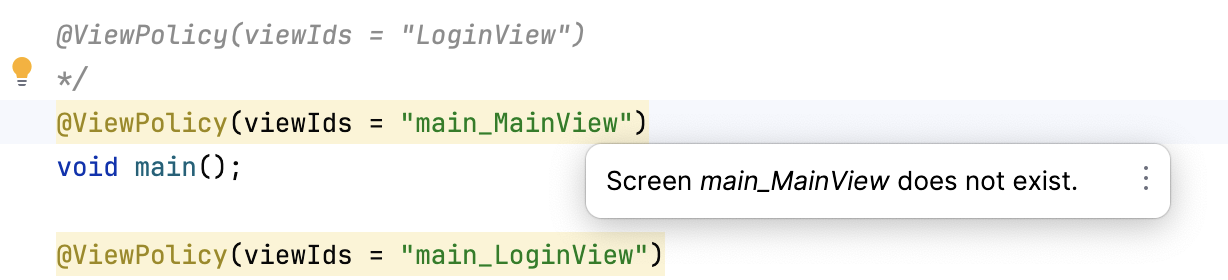
By comparing with LoginView and MainView, the correct values are:
@ViewPolicy(viewIds = "MainView")
void main();
@ViewPolicy(viewIds = "LoginView")
@SpecificPolicy(resources = "ui.loginToUi")
void login();
After I fixed UiMinimalRole, I can log in with user1 (I won’t post proof screenshot to ensure the security of sensitive information  )
)
Regards,
Gleb
Thank you so much Gleb. I am going to do the same in my main project and come back with the result, hope it will be good too 
Hi Gleb
After I have corrected in my project, I am getting the following “Access denied” message,
2024-05-28T12:19:11.544-04:00 INFO 5753 --- [io-8080-exec-10] i.j.f.c.error.JmixInternalServerError : Cannot navigate to the parent layout com.myapp.main.view.main.MainView
But checked the mainView, as below:
package com.myapp.main.view.main;
import com.vaadin.flow.server.StreamResource;
import java.io.ByteArrayInputStream;
@Route("")
@ViewController("MainView")
@ViewDescriptor("main-view.xml")
public class MainView extends StandardMainView {
Resolved it. It was due to restricted access called from mainView controller.
Thank you so much Gleb for your help.