I’m having a problem getting screens to line up/render the way they should. (And this was a problem in CUBA too.) One screen shot shows how it displays in the Designer, and how it SHOULD render… the other screenshot shows the actual render. I solved this sometimes in CUBA with blank labels used as spacers, and setting the expand property of the hBoxes to said spacer label. But that seems like a kludge, and I’d like to know how to actually fix it.
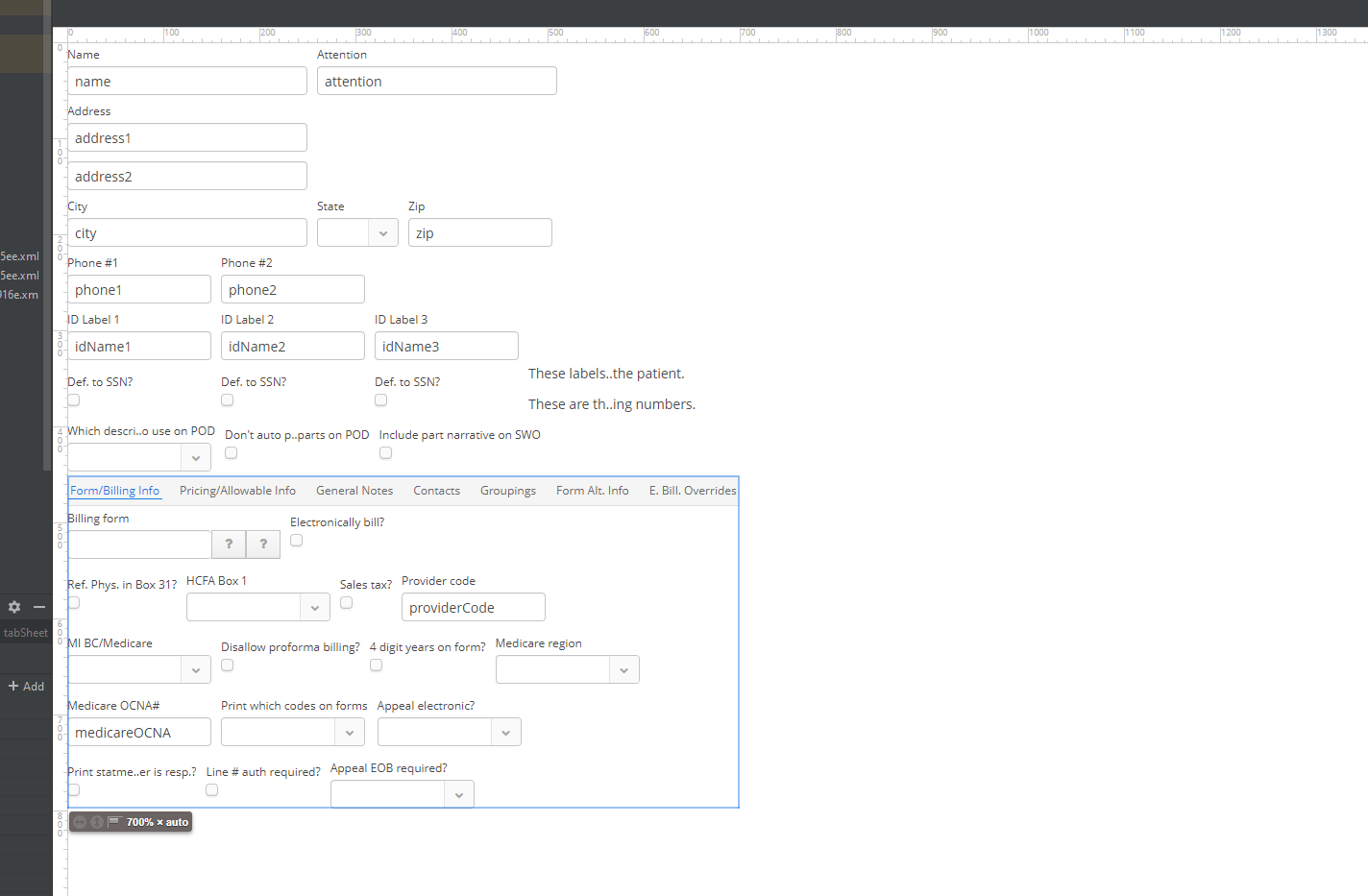

You can see the hBoxed components are way too spaced out. They should display as they did in the designer.
