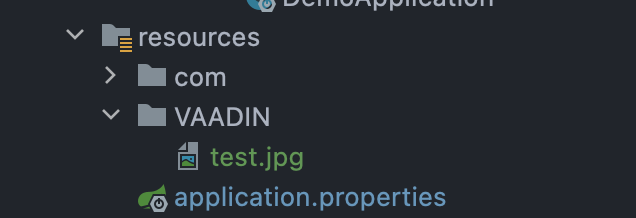This was a little better documented in CUBA I think - what directory do images need to go in, in order to display?
I have in my login screen,
<image id="logoImage" scaleMode="SCALE_DOWN" stylename="jmix-login-icon" align="MIDDLE_LEFT">
<resource>
<relativePath path="m.png"/>
</resource>
</image>
But the image shows a blank. If I change relativePath to file I get an exception.
I have it in the main resources directory but that seems to not be correct. Better documentation of the file system and where things need to go would be super helpful…