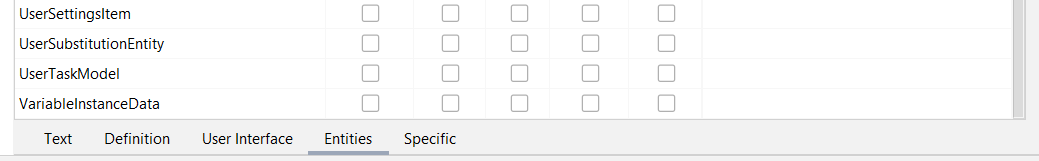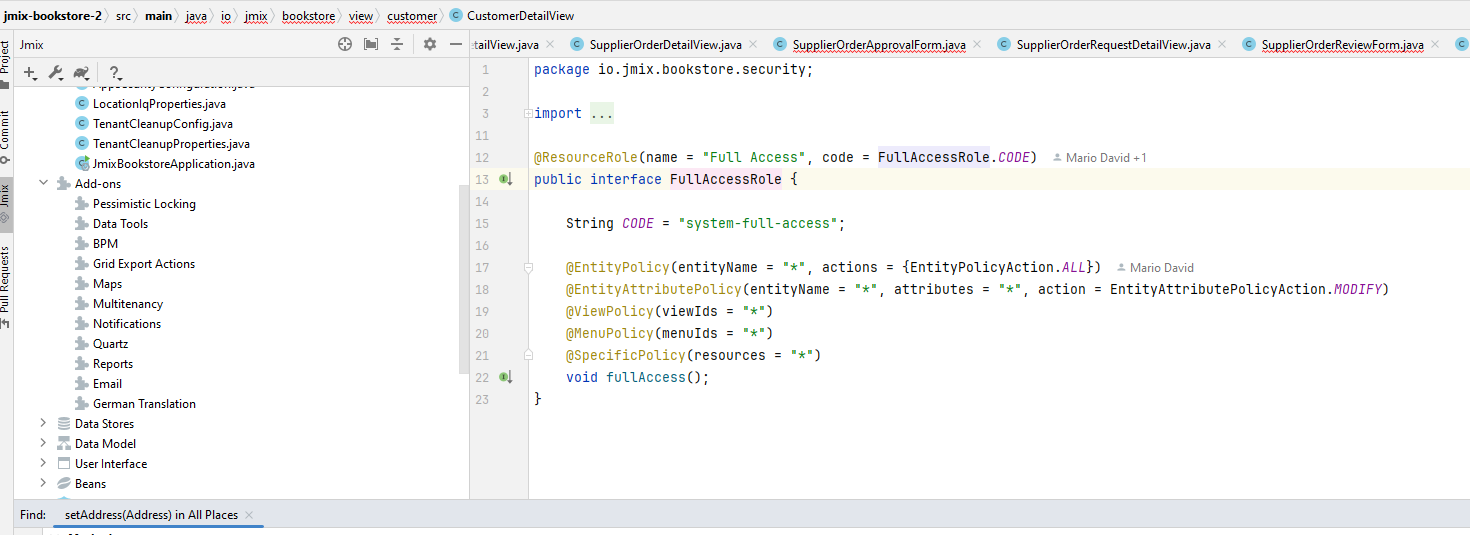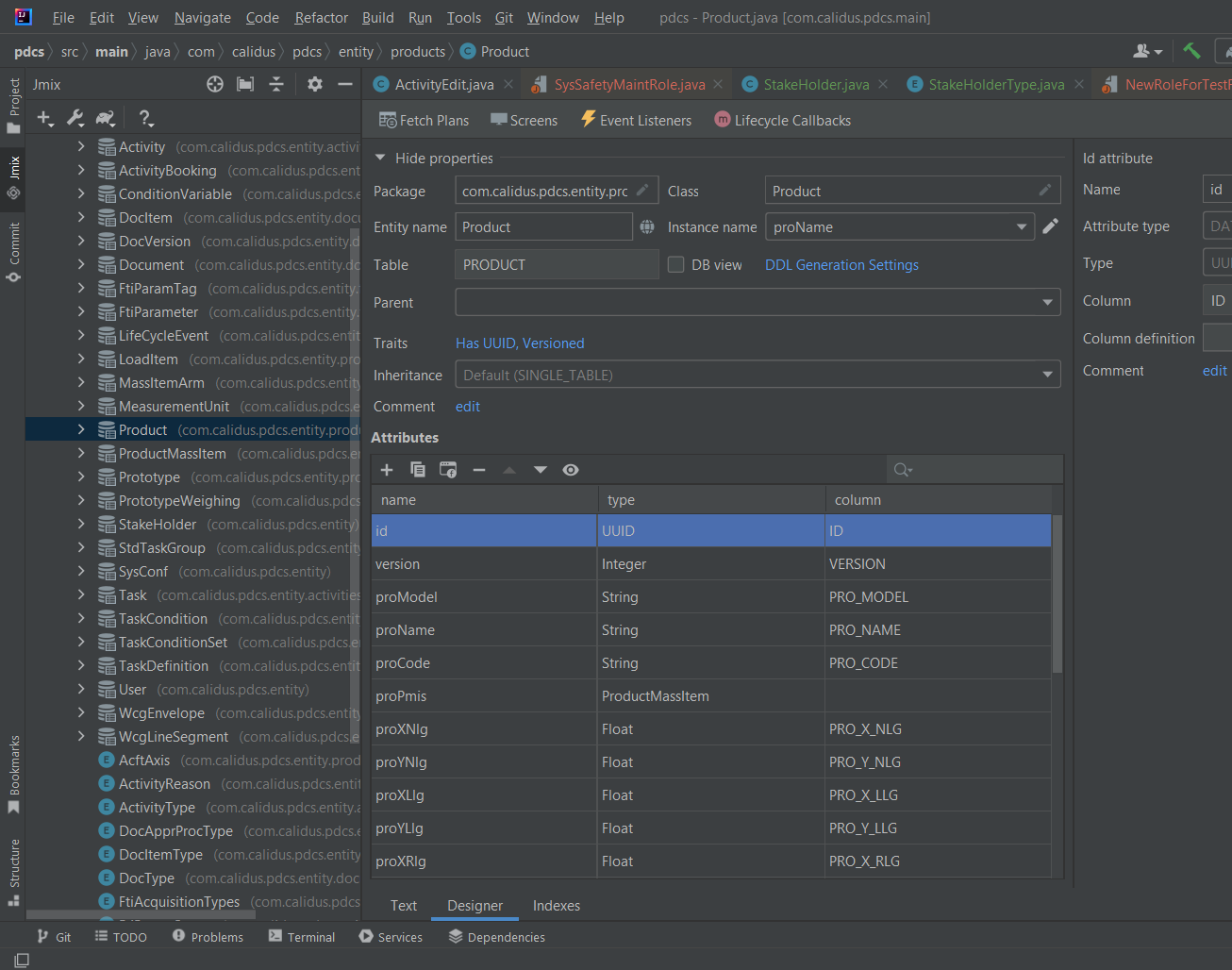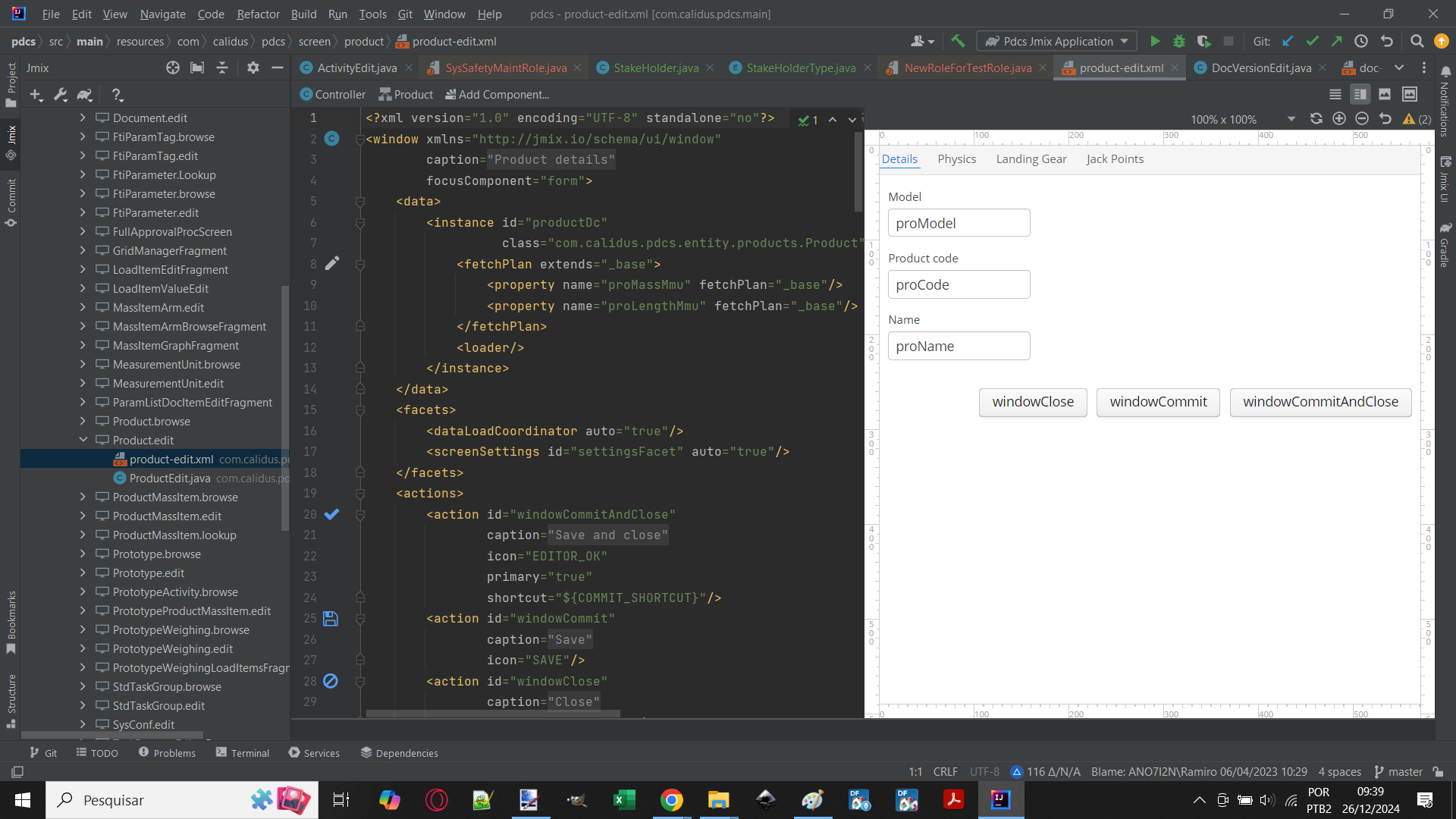I am trying to build some Resource Roles and Resource Policies but I can not see the Role Designer screen as described in the documentation. When I create a resource role, the java source file is created and appears on the code editor but no screen to help me customize it.
I checked my Jmix license on the Welcome screen; it is a “RAD” plan.
Trying to troubleshoot the problem, I created another test project and then created a resource role to see if the screen would appear in this new, empty project but the situation is the same.
After that, I even updated the IntelliJ Idea to the latest version, without any effect.
On the other hand, I noticed that the resource roles created on the new project appear under the “Security” item in the Jmix project tree, which does not happen in the original project.
New test project:
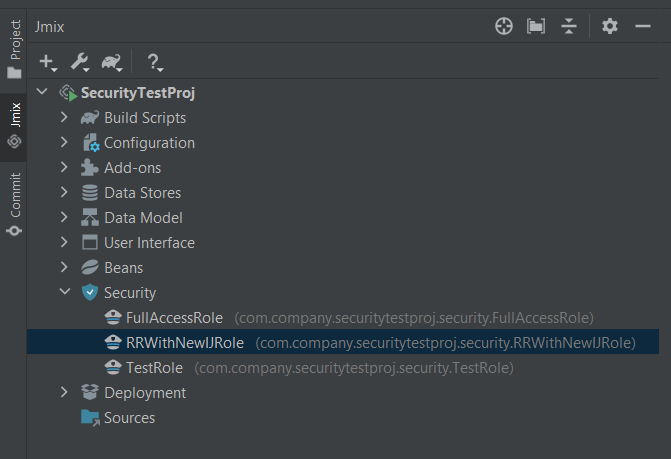
Original project:
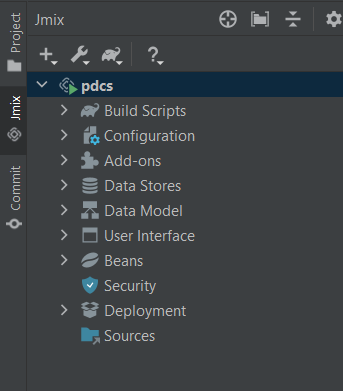
Can anyone give me a clue on that?
Thanks.
Jmix version: 1.6.2
Jmix Studio plugin version: 2.1.3-231
IntelliJ version: IntelliJ IDEA 2023.1.7 (Community Edition)
java version “1.8.0_431”
Java™ SE Runtime Environment (build 1.8.0_431-b10)
Java HotSpot™ 64-Bit Server VM (build 25.431-b10, mixed mode)