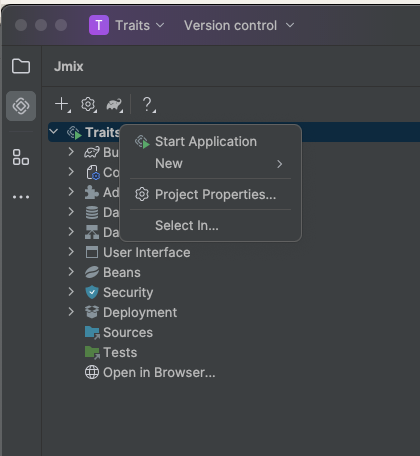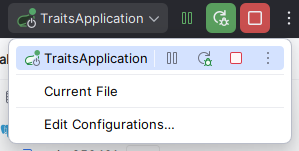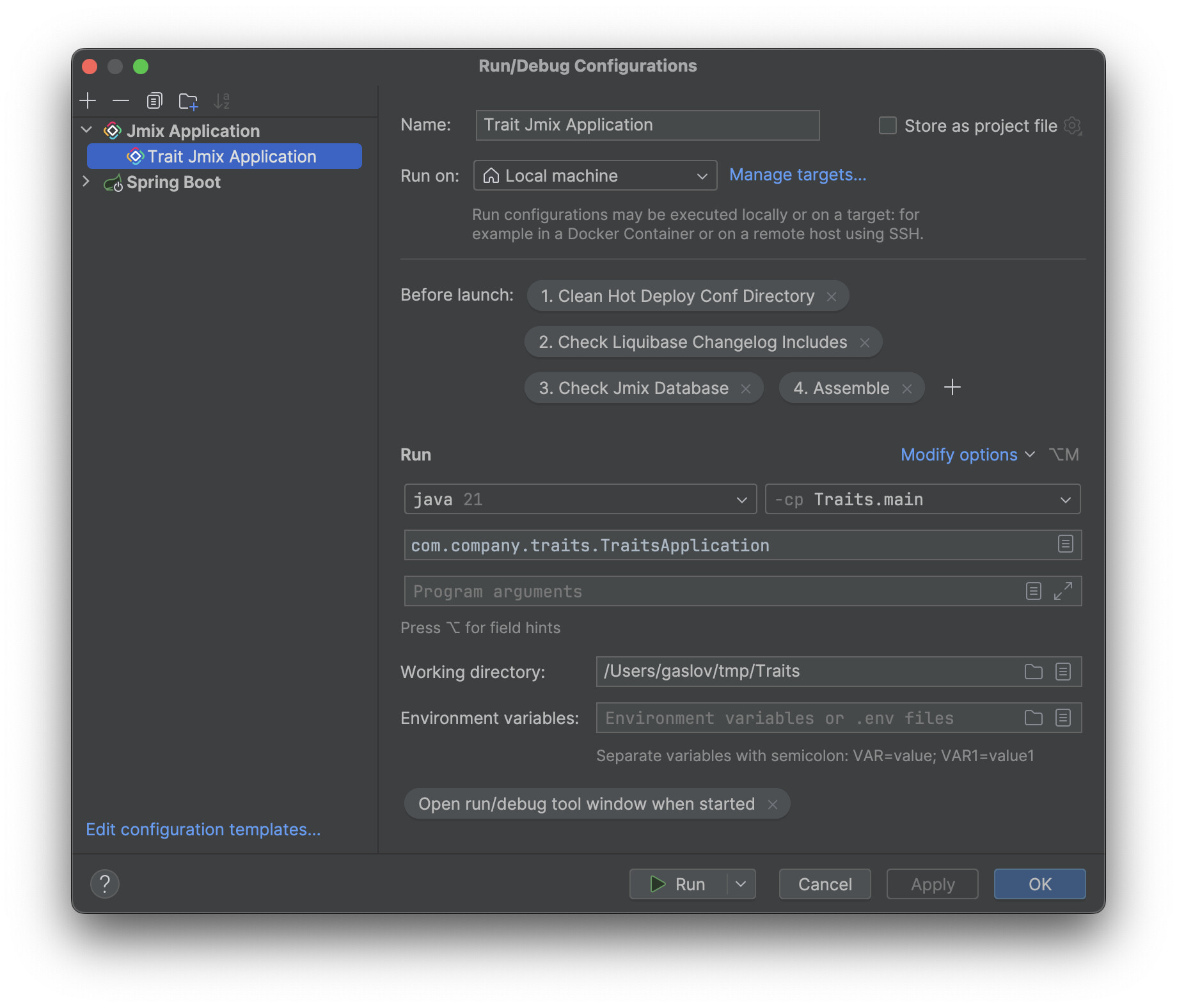All my projects are on an ssd.
I work at different places with different computer.
On one computer I have a testProject working great.
On two other computers I can create a running jar, but I am not able to debug this same project.
I get a stupid error.
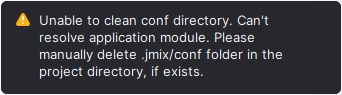
There is no .jmix/conf folder and if there is one, it is stating the same error.
How can I find out, what is wrong ?
Jmix version: 2.4.2
Jmix Studio Plugin Version: 2.5.0-243
IntelliJ version: IntelliJ IDEA 2024.3.5 (Ultimate Edition)
Traits.zip (1.0 MB)
Regards
Felix