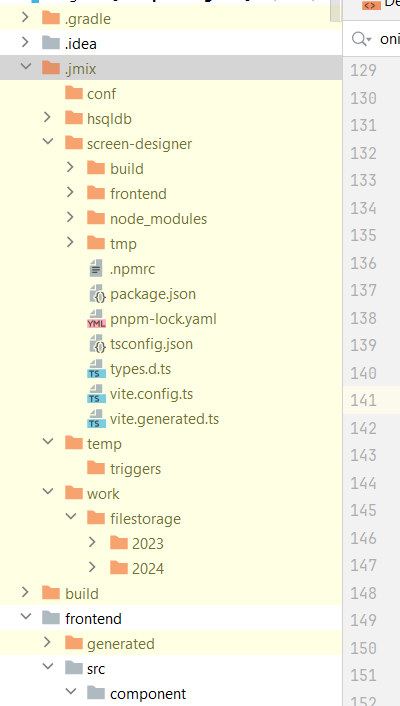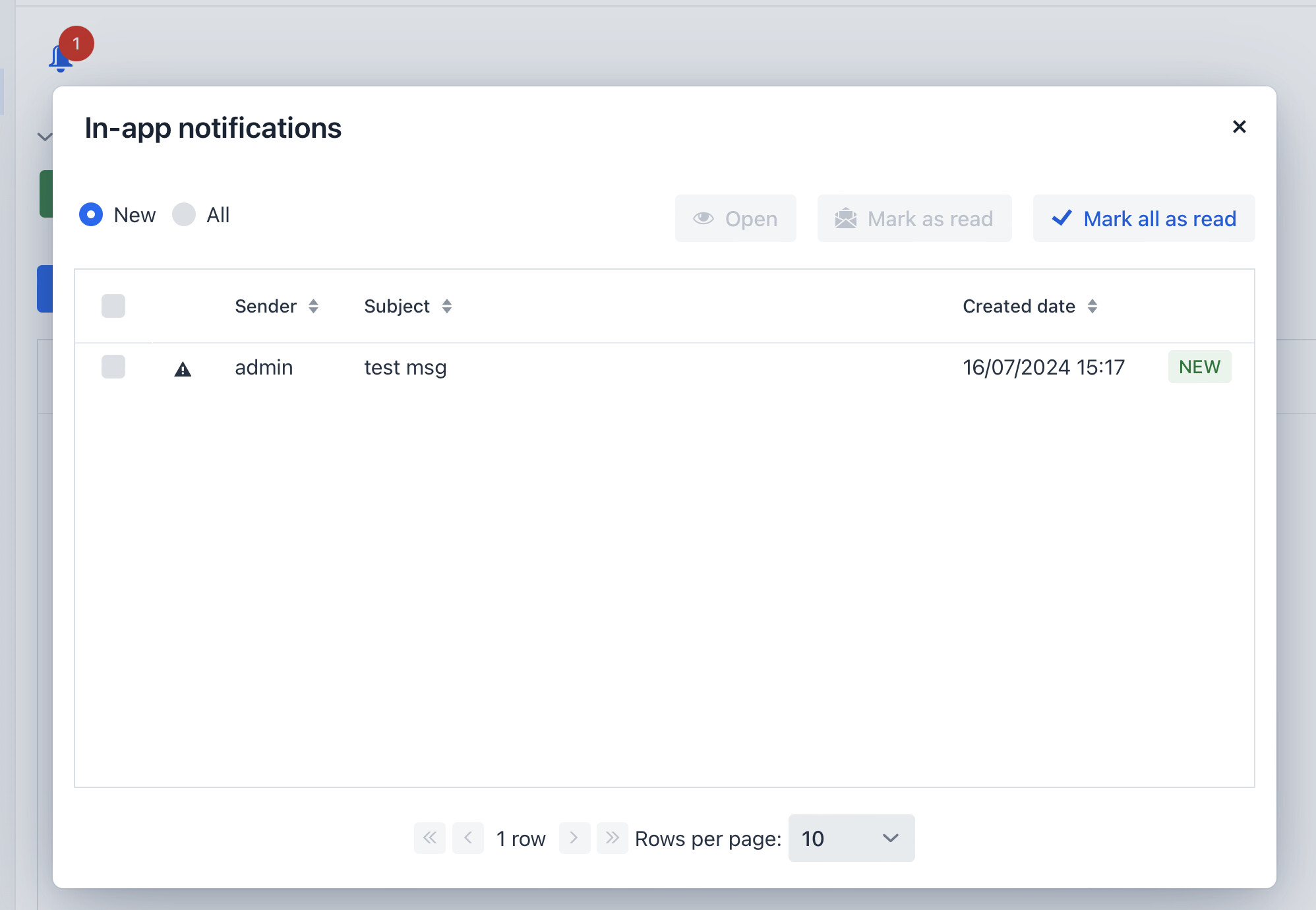v 2.3
After upgrading to v2.3, I got an error message when I tried to open in-app notifications
by clicking on the bell icon.
I deleted the extended view I had for received-in-app-notifications-dialog.xml
After that I created the extended view new using the wizard.
It works fine without an error.
But, what ever I try now, I cannot change the view any more…
I wanted to add the body property to the grid.
Here is the xml code I use:
I cannot see what I do wrong…
KR
Roland
> <data readOnly="false">
> <collection id="userInAppNotificationsDc"
> class="io.jmix.notifications.entity.InAppNotification">
> <fetchPlan extends="_instance_name">
> <property name="type"/>
> <property name="contentType"/>
> <property name="body"/>
> <property name="readStatus"/>
> <property name="createdDate"/>
> <property name="createdBy"/>
> </fetchPlan>
> <loader id="userInAppNotificationsDl">
> <query>
> <![CDATA[select e from ntf_InAppNotification e where e.recipient = :recipient
> order by e.createdDate DESC]]>
> </query>
> </loader>
> </collection>
> </data>
> <layout>
> <dataGrid id="userInAppNotificationsDataGrid">
> <columns>
> <column property="body"/>
> </columns>
> </dataGrid>
> </layout>
end