Do you mean the whole “frontend” folder to all add-on? and is this has to be a new composite or any new projects frontend? I have themes though. Moreover, I don’t see any special files in frontend folder other than themes and generated files.
By frontend files I mean the following files (placed in root project folder if you created a new project):
- package.json
- tsconfig.json
- pnpm-lock.yaml
- types.d.ts
- vite.generated.ts
- vite.config.ts
- .pnpmfile.cjs
- .npmrc
Hi Mikhail
I am trying, the first attempt didn’t work though. Can you pls clarify once again exactly where do I put those files in each add-on:
Here is the composite project you see, should I put those files in location 1 or 2?
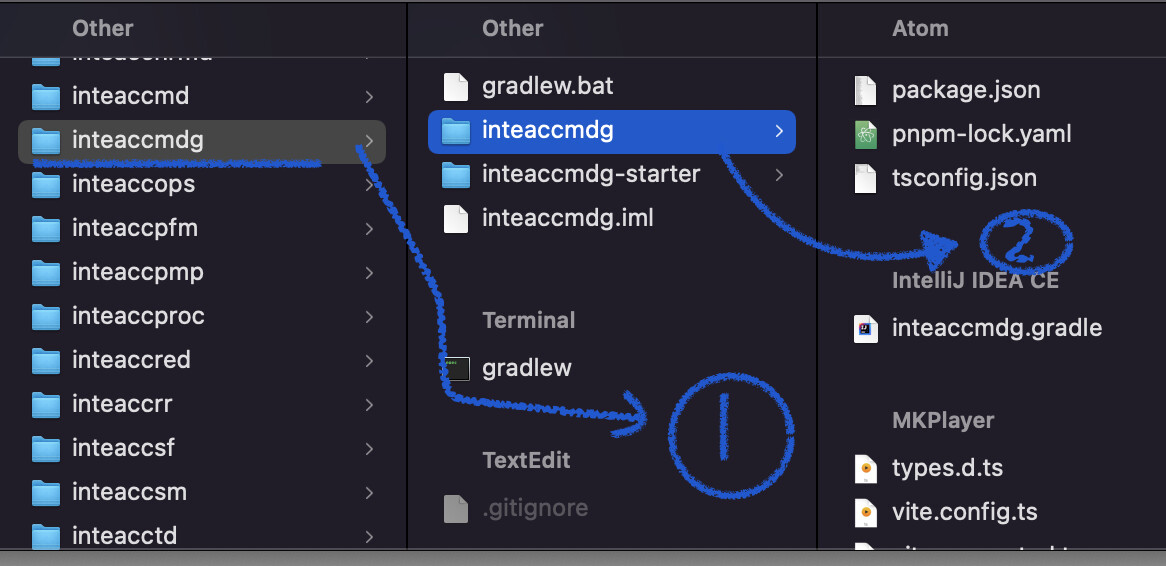
I’m sorry, I was not quite right, it would be correct to put these files on the path number 2.
The files should not placed in the root folder of the addon project, but in the root of the folder {addon_name}.
You can also see the structure of the addon here: Flow UI addon template
Ok. Tried as suggested but unfortunately it didn’t work.
I noticed that the IDE is looking for some of those file in a different location i.e. .jmix/screen-designer/…, pls have a look
[2023-05-05T12:13:29.086184]: Restarting ViewDesigner...
2023-05-05 12:13:29 LOG INFO: Starting dev-mode updaters in folder (/Users/mak/Projects/inteaccerp FLOW/inteaccComposite151/inteaccmdg/inteaccmdg)
2023-05-05 12:13:29 LOG INFO: Executing task: TaskNotifyWebpackConfExistenceWhileUsingVite
2023-05-05 12:13:29 LOG INFO: Executing task: TaskGeneratePackageJson
2023-05-05 12:14:19 LOG INFO: DevServer start failed. Cause: elemental.json.JsonException: Cannot parse package file '/Users/mak/Projects/inteaccerp FLOW/inteaccComposite151/inteaccmdg/inteaccmdg/.jmix/screen-designer/package.json' Message: elemental.json.JsonException: Cannot parse package file '/Users/mak/Projects/inteaccerp FLOW/inteaccComposite151/inteaccmdg/inteaccmdg/.jmix/screen-designer/package.json'Stacktrace:
[java.base/java.util.concurrent.CompletableFuture.encodeThrowable(CompletableFuture.java:315), java.base/java.util.concurrent.CompletableFuture.completeThrowable(CompletableFuture.java:320), java.base/java.util.concurrent.CompletableFuture$AsyncRun.run(CompletableFuture.java:1807), java.base/java.util.concurrent.CompletableFuture$AsyncRun.exec(CompletableFuture.java:1796), java.base/java.util.concurrent.ForkJoinTask.doExec(ForkJoinTask.java:373), java.base/java.util.concurrent.ForkJoinPool$WorkQueue.topLevelExec(ForkJoinPool.java:1182), java.base/java.util.concurrent.ForkJoinPool.scan(ForkJoinPool.java:1655), java.base/java.util.concurrent.ForkJoinPool.runWorker(ForkJoinPool.java:1622), java.base/java.util.concurrent.ForkJoinWorkerThread.run(ForkJoinWorkerThread.java:165)]
Hi Mikhail
Good news! I coped your suggested files into this folder of all add-on modules: .jmix/screen-designer/
and now it shows the screen designer.
Thank you so much for your help.
hi,
Please find requested log files. on windows, jcef log file is in c:\users<login>
I saw proxy logs in jcef log files so I performed test
- with proxy.pac config … and company network
- without proxy.pac … and direct internet access
log_with_proxy_pac.zip (78.2 KB)
temp-jmix.zip (108.0 KB)
log_no_proxy-pac.zip (116.4 KB)
Regards,
Hi
Thank you for the logs provided. We will try to find out why the preview doesn’t work.
Did you check Markdown plugin preview? Did it work?
Another case is Jmix Flow UI. Did you ever try to create Flow UI project and open Flow view designer? It uses same JCEF browser but different server side (Vaadin Flow instead of Vaadin 7).
Hi, I would like to migrate from cuba 7.2 to jmix but… it is impossible until the studio works fine.
I performed new test with
- openjdk Eclipse Temurin 17.0.7
-
IntelliJ IDEA 2023.3.2 (Community Edition)
Build #IC-233.13135.103, built on December 20, 2023
Runtime version: 17.0.9+7-b1087.9 amd64
VM: OpenJDK 64-Bit Server VM by JetBrains s.r.o.
Windows 10.0
GC: G1 Young Generation, G1 Old Generation
Memory: 4056M
Cores: 12
Registry:
ide.experimental.ui=true
io.jmix.stats.enabled=false
Non-Bundled Plugins:
Lombook Plugin (233.13135.65)
io.jmix.studio (2.1.1-233)
Kotlin: 233.13135.103-IJ
Due to AD policies defined by my company, I must run intelliJ “as an administrator” (in order to be able to start batch files & sub processes
I created a new jmix “full stack application”
I try now to have a preview of “user detail view”
The preview is not displayed
see snapshot
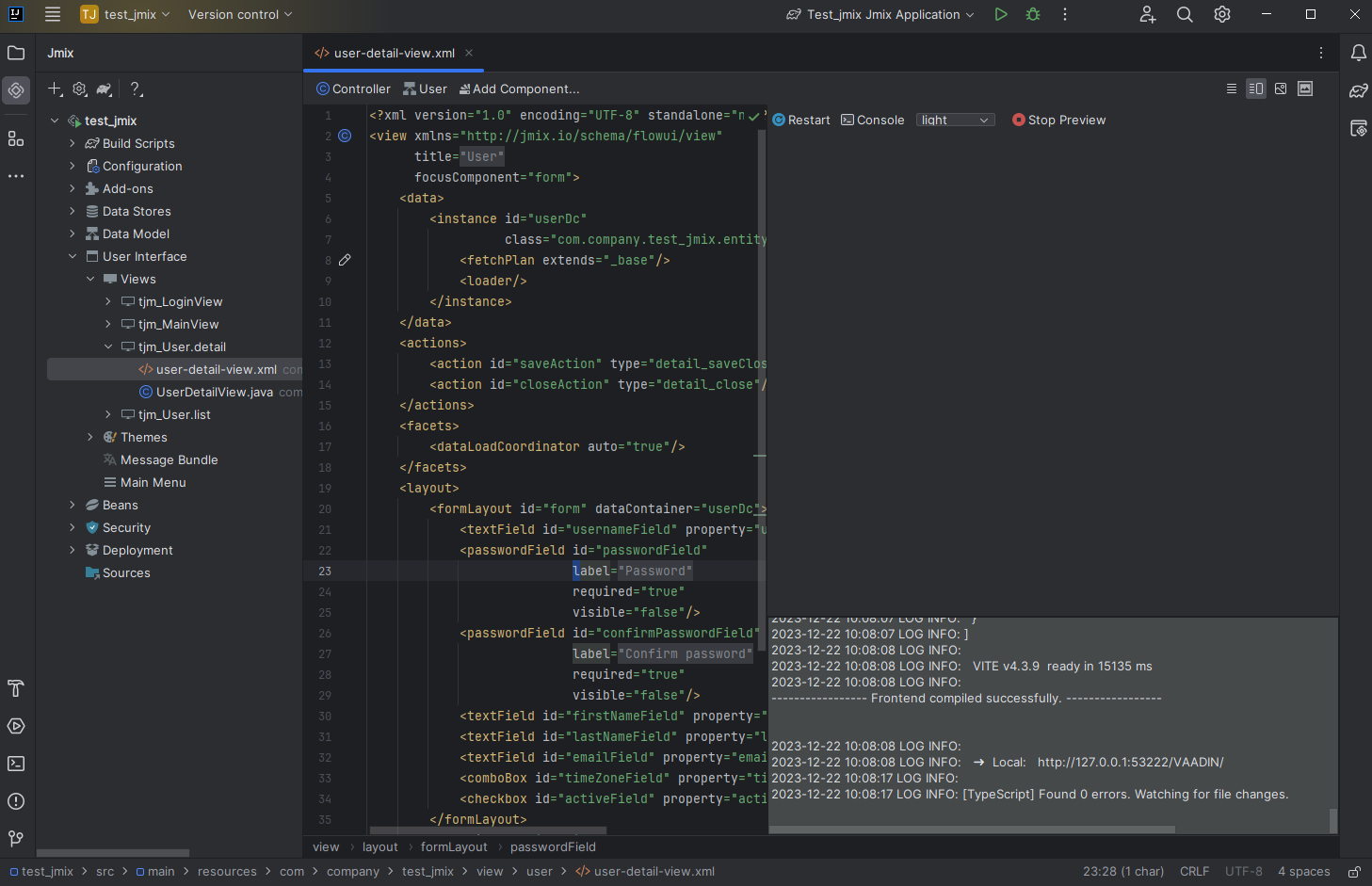
also provided : server preview logs (from console) and intellij logs
idea-logs-20231222-1018013955767537668643215.zip (456.7 KB)
jmix_preview_server.log (9.9 KB)
Hi,
It seems that the problem is in the network setup and the embedded jcef browser does not receive requests, respectively, the preview and the hierarchy of components are not displayed.
We have plans to investigate the work of the Studio in a isolated network, where I will be able to check various situations in more detail.
While I can’t offer any workaround, I can only offer to work without preview (at the moment, all the functionality of the designer is available without preview) and see changes in runtime (using the hot deploy feature).