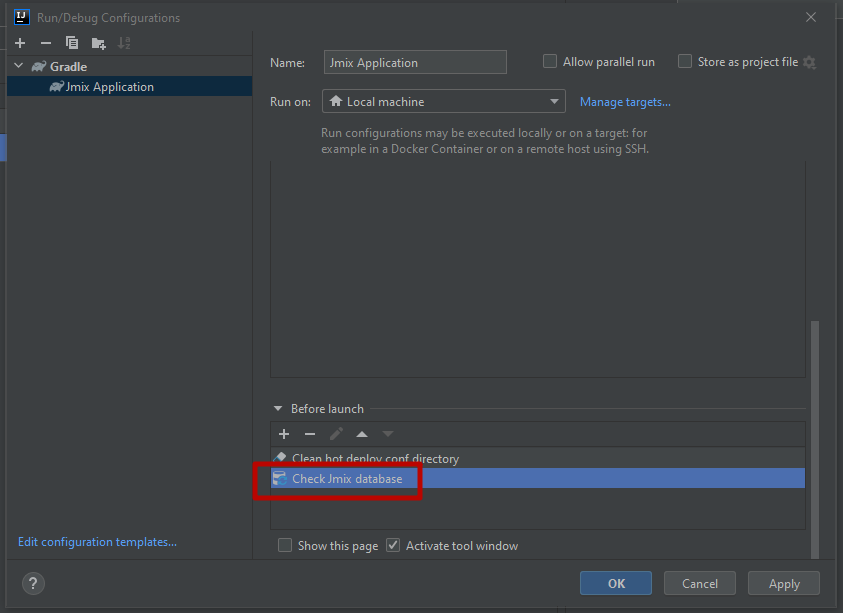How do I avoid this screen from appearing?
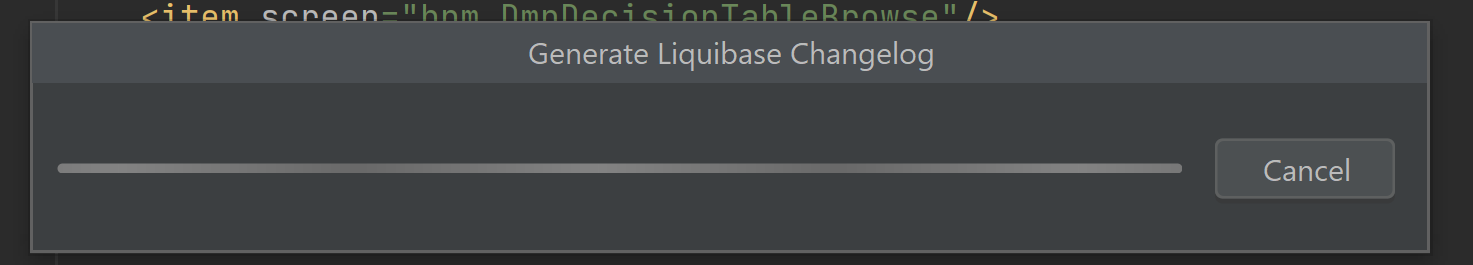
This takes forever. and its really slowing down my development considerably. In old Cuba there was a way to avoid this db sync every time I started the app. Every time I click run this thing stays there for a good 5 minutes. My db is large and not stored on my pc. Whenever I made a change I would manually check the db for changes. Will the cuba menu on the top be back with the essential functions of settings and disable this db sync.