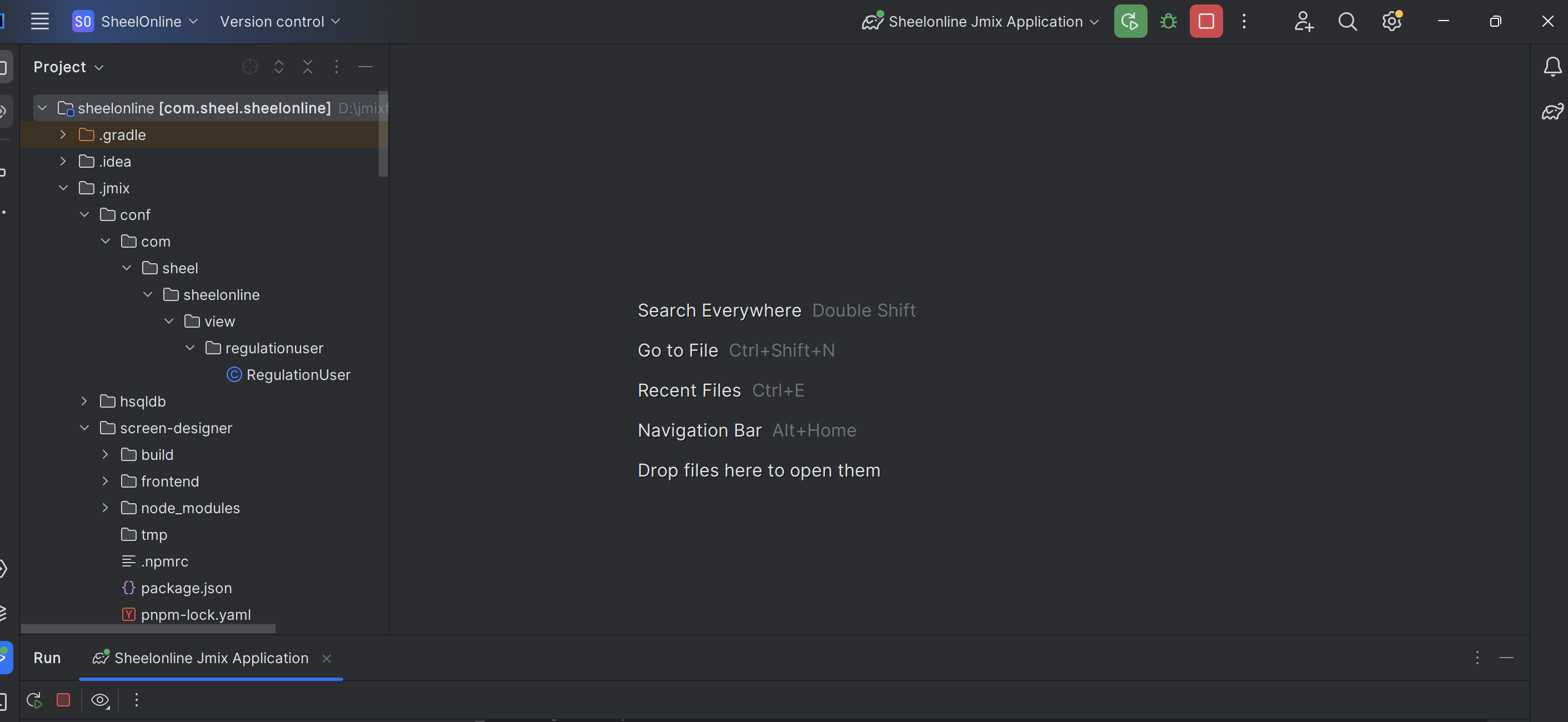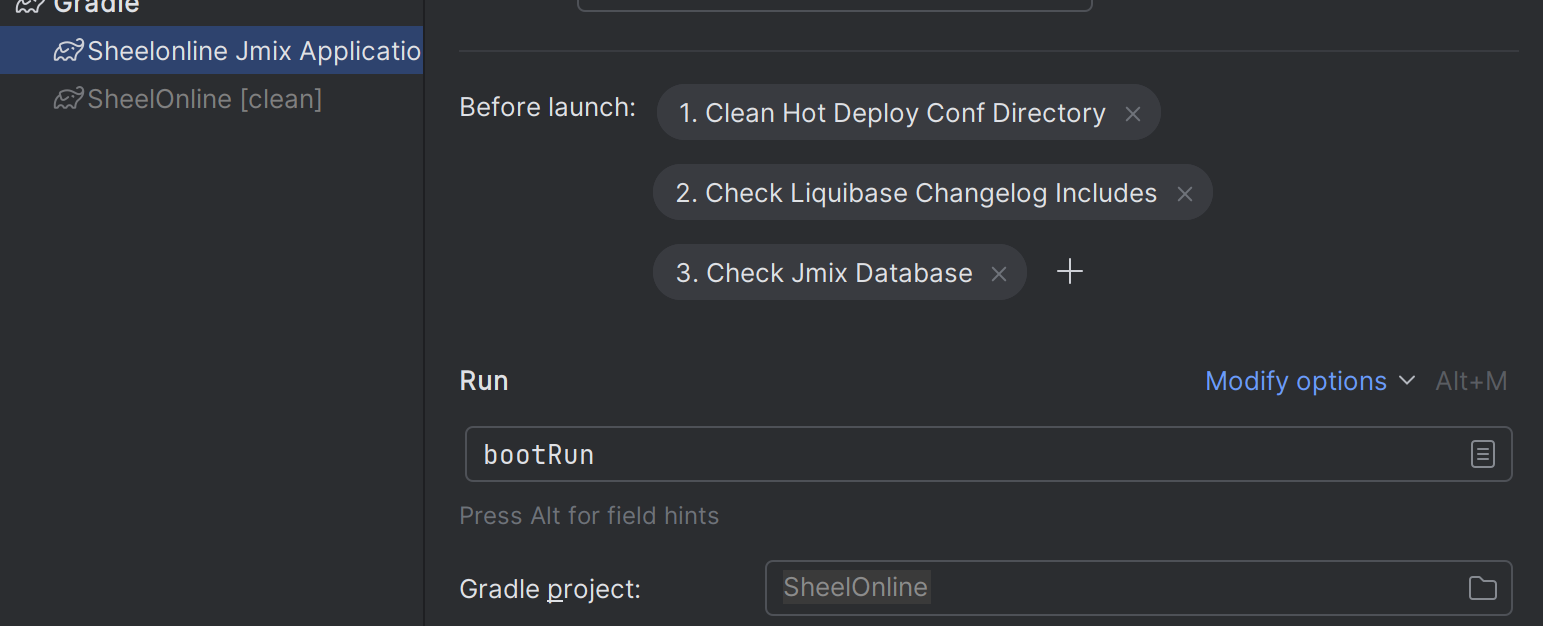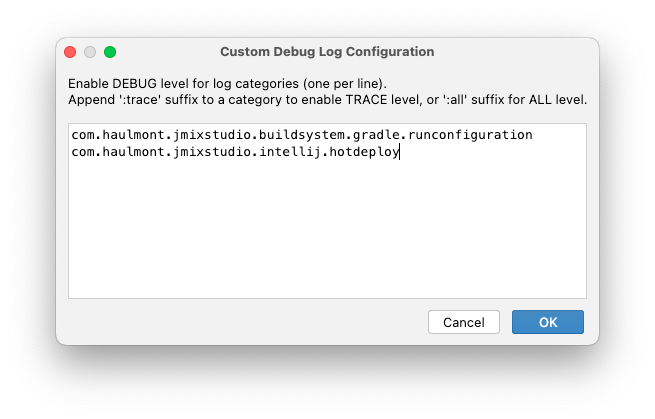Thank you for the log provided.
But unfortunately there is no valuable information in the log.
I’ve improved logging for this “Clean Hot Deploy Conf Dircetory” before run task.
Could you please install latest NIGHTLY build with this improvements (Jmix 2.3.NIGHTLY1366-241)? Installation :: Jmix Documentation
Then DEBUG logging level should be enabled for 2 categories. Help → Diagnostic Tools → Debug Log Settings…
com.haulmont.jmixstudio.buildsystem.gradle.runconfiguration
com.haulmont.jmixstudio.intellij.hotdeploy
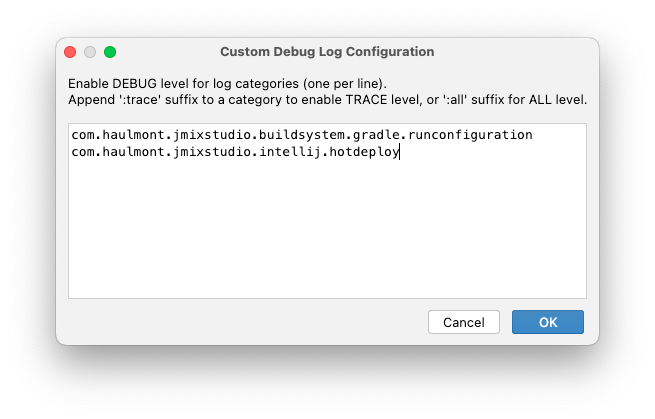
With this debug logging enabled please run application (with non-empty conf directory) and attach idea.log again.
Thank you