Hi,
In a Single Module Add-on project I’m trying to create a new Oracle Data Store without success.
Oracle database driver is well configured, using the same configuration used in Cuba Platform’s projects.
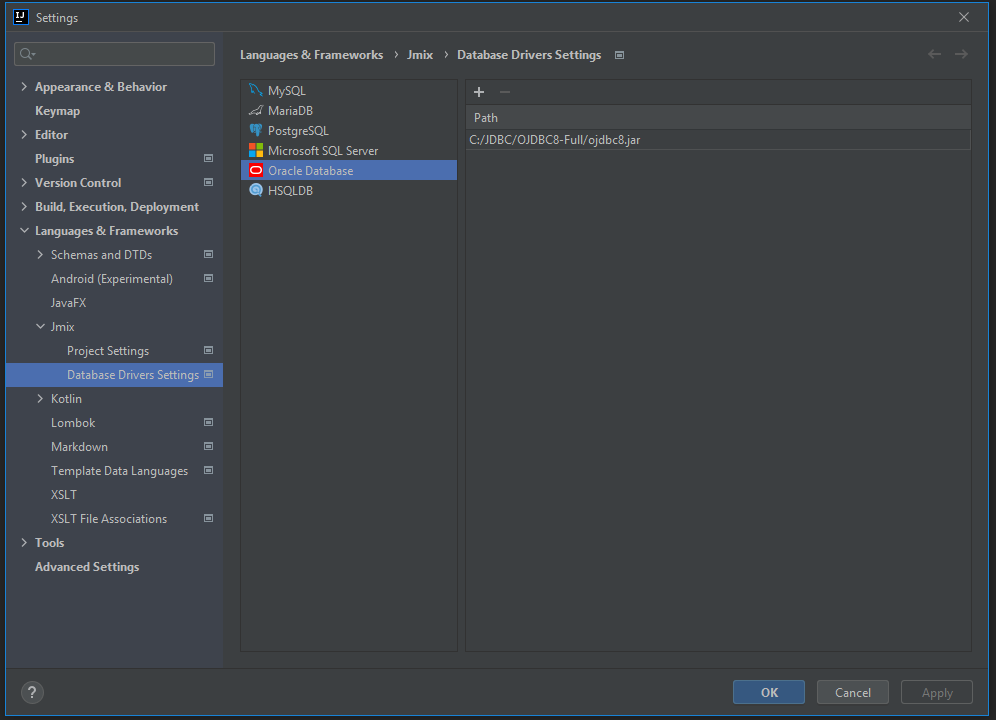
When trying to test the connection next error appears because it doesn’t find the driver:
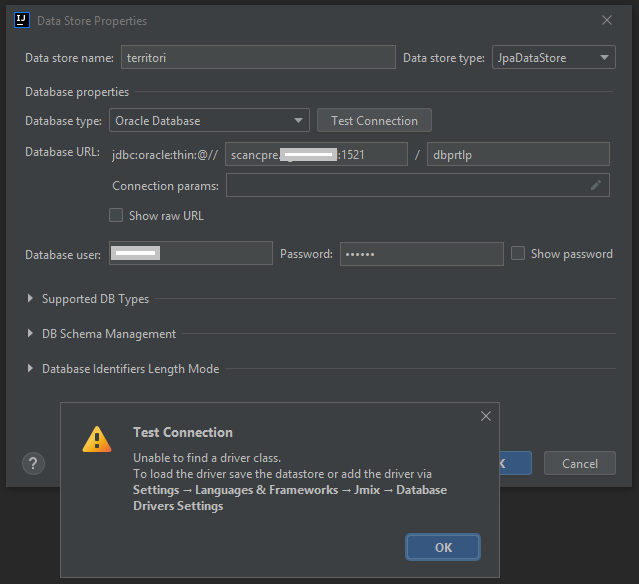
Confirming data entry for the above screen, the project browser doesn’t show the new defined Data Store and it doesn’t appear nowhere.
Another question, does JMIX Studio include the “Generate model” functionality that Cuba Studio includes?. I didn’t find it.
Regards,
Xavier Lorente